11 Books That Shaped My DevOps Journey
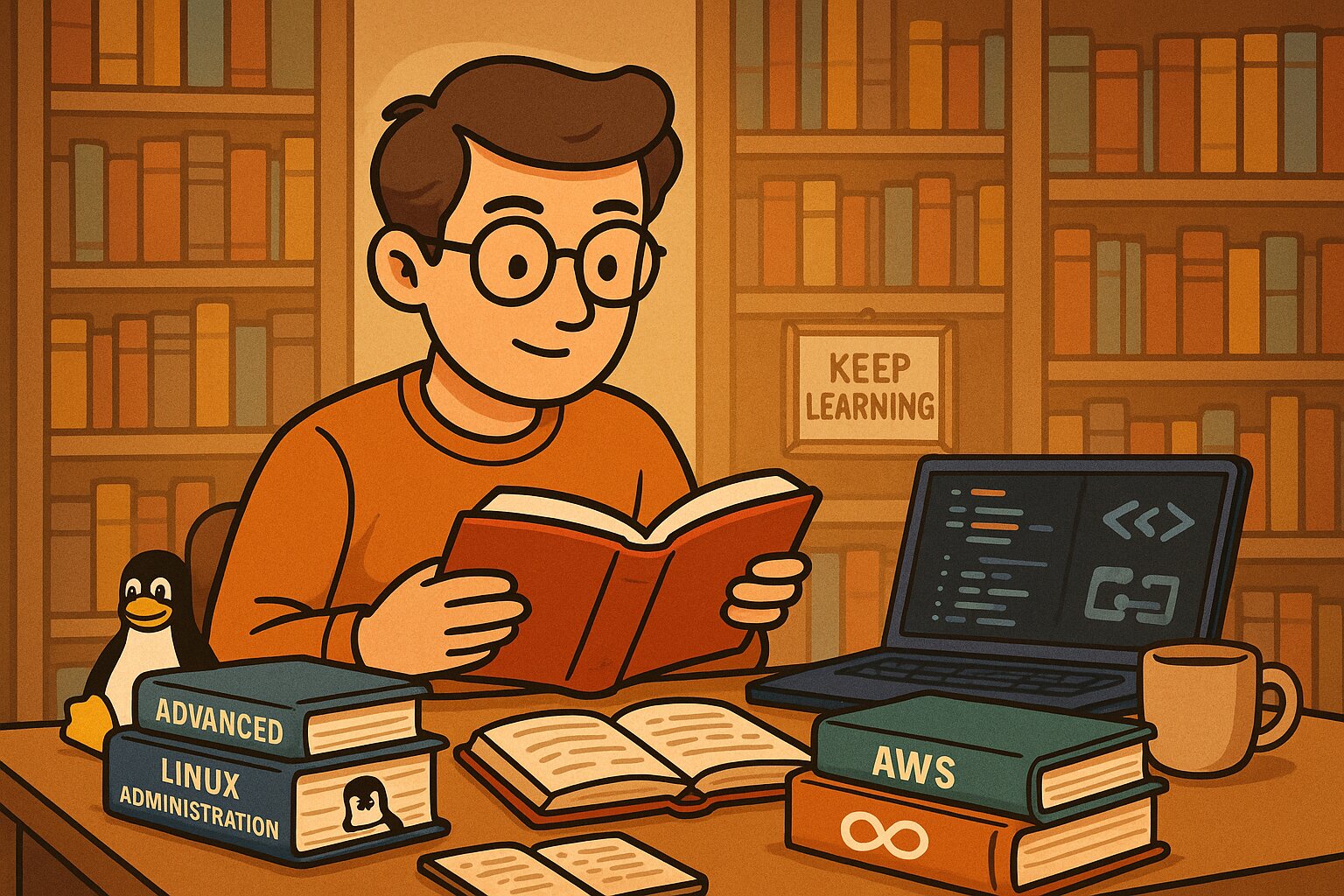
As a DevOps engineer, my professional growth has been heavily influenced by books that not only deepened my technical expertise but also broadened my understanding of systems thinking, automation, and collaboration. Here are ten books that significantly shaped my DevOps journey:
1. The Phoenix Project
By Gene Kim, Kevin Behr, and George Spafford
“Improving daily work is even more important than doing daily work.” — The Phoenix Project
This was the book that completely reoriented how I viewed IT operations—not just as a support function, but as a critical part of business value delivery.
Presented as a novel, The Phoenix Project follows the story of Bill Palmer, an IT manager unexpectedly promoted to VP of IT Operations at a company on the brink of collapse. The fictional narrative explores real-world pain points: siloed departments, unplanned work, firefighting, and the disconnect between development and operations.
Why it mattered to me: I saw myself in Bill—thrown into high-pressure situations, constantly putting out fires, and struggling with broken communication between teams. The introduction of the Three Ways (Flow, Feedback, Continuous Learning & Experimentation) gave me a conceptual foundation for what DevOps should feel like when done right. It helped me recognize systemic issues over individual blame, and it taught me to focus on:
- Value streams, not departments
- Lead time, not resource utilization
- Collaboration, not handoffs
How it influenced my work: After reading this, I began to focus more on visibility and flow across the software delivery lifecycle. I started using Kanban to visualize bottlenecks, advocated for reducing work-in-progress (WIP), and emphasized automating repetitive tasks. It helped me shift from reactive firefighting to proactive, systemic improvements.
Long-term impact: It wasn’t just a book—it was a mindset reset. It laid the groundwork for my understanding of DevOps as a cultural and organizational transformation, not just a set of tools or practices.
2. The DevOps Handbook
By Gene Kim, Jez Humble, Patrick Debois, John Willis
“DevOps is not a goal, but a never-ending process of continual improvement.” — The DevOps Handbook
If The Phoenix Project introduced me to the why behind DevOps, The DevOps Handbook gave me the how. This book was the technical and tactical playbook I needed to begin implementing DevOps practices in real-world environments.
Why it mattered to me: This book brought clarity to the chaos. As a DevOps engineer, I often found myself stuck between conflicting priorities: rapid feature delivery from development and stability demands from operations. This book reconciled those tensions by showing that speed and stability aren’t opposing forces—they’re both outcomes of well-designed, automated, and collaborative systems.
It gave me an evidence-based framework for integrating development and operations, supported by research from high-performing tech organizations. I finally had language and structure for concepts like:
- Deployment automation and pipelines
- Infrastructure as Code
- Lean management and Agile integration
- Monitoring and observability as first-class citizens
- Change management based on risk reduction and rapid feedback
How it influenced my work: After reading it, I started by applying what I could control: introducing smaller, more frequent deployments through CI pipelines; using configuration management to standardize environments; and advocating for cross-functional retrospectives to improve team learning loops.
The emphasis on value stream mapping helped me identify where delivery was slowing down and how to fix it. I also began embedding security and testing earlier in the pipeline (a precursor to what we now call DevSecOps and shift-left testing).
Favorite real-world takeaway: The concept of “Change Management through Deployment Pipelines” was particularly transformative. Instead of relying on manual approval gates, I built trust through automated testing, peer-reviewed code, and telemetry. This drastically reduced cycle times and improved reliability.
Long-term impact: The biggest takeaway was that DevOps is not a toolchain—it’s a set of principles backed by continuous experimentation and feedback. The DevOps Handbook empowered me to align Dev, Ops, and QA around a shared goal: delivering value to users quickly and safely.
3. Accelerate
By Nicole Forsgren, Jez Humble, and Gene Kim
“Our research shows that excellence in software delivery and operational performance drives organizational performance in technology and non-technology organizations alike.” — Accelerate
While many DevOps resources focus on practices and tooling, Accelerate changed the game by backing it all with scientific research and hard data. It provided me with the evidence I needed to advocate for meaningful change—especially in environments that were skeptical of “yet another methodology.”
Why it mattered to me: Before Accelerate, it was hard to quantify the impact of DevOps beyond anecdotal success stories. This book introduced the Four Key Metrics that link software delivery performance with business outcomes:
- Deployment frequency
- Lead time for changes
- Mean time to restore (MTTR)
- Change failure rate
These metrics shifted the conversation. Instead of debating best practices on gut feeling, I could now point to research-backed performance indicators. It helped me measure and communicate progress to both technical and non-technical stakeholders.
How it influenced my work: I began building dashboards around these metrics and worked with teams to iterate on them. For instance:
- I shortened lead time by implementing trunk-based development and reducing branching complexity.
- I improved MTTR through better alerting and fast rollback mechanisms.
- I reduced change failure rate by introducing automated tests and canary deployments.
Accelerate also emphasized the importance of psychological safety, loosely coupled architecture, and generative culture. These aren’t technical concerns—but they affect deployment speed and reliability just as much as CI/CD pipelines. That insight influenced how I facilitated incident reviews, structured team communication, and encouraged blameless postmortems.
Favorite real-world takeaway: The research found that elite-performing teams deploy multiple times a day with minimal risk. That insight helped me dismantle the myth that frequent deployments are dangerous. Instead, we focused on small, reversible changes and heavily automated pipelines—leading to faster feedback loops and greater confidence in production releases.
Long-term impact: Accelerate gave me a language that bridged DevOps with business goals. I could align technical improvements with measurable outcomes like faster feature delivery, reduced outages, and happier teams. This made me not just a DevOps engineer, but a performance enabler at the organizational level.
4. Designing Data-Intensive Applications
By Martin Kleppmann
“If data is the lifeblood of our applications, then the way we store, process, and move it defines the system’s behavior under stress.”
This book was a major inflection point in my journey from automating deployments to truly understanding how complex systems behave under real-world load. Designing Data-Intensive Applications (DDIA) isn’t a DevOps book per se—but it taught me more about reliability, scalability, and system behavior than any infrastructure guide ever could.
Why it mattered to me: Before DDIA, my thinking was centered on tools—how to deploy a database, how to configure queues, how to monitor API latency. After DDIA, I began to ask deeper questions:
- What consistency guarantees does this system actually provide under failure?
- How do replication and sharding affect performance and availability?
- Can I reason about data correctness across multiple services?
It reframed my mental model from a tool-centric to a system-centric view. That’s critical for any DevOps engineer operating at scale.
How it influenced my work: This book gave me language and concepts to reason about distributed systems from a practical, operations-aware perspective:
-
Replication, Partitioning, and Fault Tolerance: I started applying these patterns more thoughtfully when designing HA architectures and understanding the trade-offs between active-passive vs. multi-master setups.
-
Batch vs. Stream Processing: Helped me understand the flow of data through pipelines—important when building observability stacks or ETL workflows with Kafka, Spark, or Flink.
-
Consistency, Availability, Partition Tolerance (CAP): Instead of blindly trusting a DB or cache to “just work,” I started digging into guarantees and failure modes—especially under network partitions, which most incident reports come down to.
-
Data Evolution and Schema Design: Changed how I approached versioning, serialization (e.g., Avro/Protobuf), and rolling updates involving database migrations.
Favorite real-world takeaway: The book’s emphasis on “reasoning about system behavior under failure” made me a better incident responder. During outages, I was more effective because I understood what the system should do under stress—rather than what the documentation claimed.
Long-term impact: DDIA elevated my ability to support and design large-scale systems. It made me appreciate that ops is not just about uptime—it’s about maintaining the correctness and flow of data under unpredictable conditions. It also strengthened my collaboration with backend engineers and architects, because I could speak their language about consistency models, event sourcing, and data locality.
5. Site Reliability Engineering
Edited by Betsy Beyer, Chris Jones, Jennifer Petoff, and Niall Richard Murphy (Google SRE Book)
“Hope is not a strategy.” — Site Reliability Engineering
This book was pivotal in helping me bridge the gap between traditional operations and modern service reliability. It introduced a rigorous, principled approach to running large-scale systems—where uptime, latency, performance, and capacity planning are not just operational concerns but engineering disciplines.
Why it mattered to me: Until I read this, “reliability” felt like a vague goal—something everyone wanted, but no one could define or measure well. The SRE book changed that by presenting reliability as a function of error budgets, service level objectives (SLOs), and measurable risk. This shifted my mindset from heroics (firefighting) to engineering (preventative design and automation).
It validated many of the pains I had faced in production environments—like alert fatigue, manual toil, and vague uptime goals—and offered structured ways to eliminate them.
How it influenced my work:
-
Service Level Objectives (SLOs): I started defining SLOs for services I supported, which helped align reliability goals with user expectations and business tolerance for downtime.
-
Error Budgets: Instead of arguing against frequent deployments, I used error budgets to negotiate how fast we could ship without jeopardizing service health. It made reliability a business decision, not just a technical one.
-
Toil Reduction: I began quantifying toil and focused more time on automation—especially around on-call rotations, incident response, and recurring manual tasks. This led to better on-call health and reduced burnout.
-
Blameless Postmortems: The incident response model and postmortem culture described in the book shaped how I lead and participate in outage reviews. We now focus on systems, not scapegoats—and on prevention, not punishment.
-
Capacity Planning and Load Testing: The technical chapters reinforced the importance of modeling, forecasting, and simulating failure before it happens—especially useful when preparing for high-traffic events or scaling decisions.
Favorite real-world takeaway: The concept of “embracing risk” stood out. Instead of aiming for 100% uptime—which is unrealistic—I learned to quantify acceptable risk and optimize for reliability where it matters most. This was a huge leap from blindly pursuing maximum availability, often at high cost and complexity.
Long-term impact: Reading this book helped me evolve from a reactive ops engineer into a proactive reliability advocate. It gave me the tools and philosophy to collaborate more closely with developers and product owners, balancing innovation with stability. In organizations adopting DevOps, SRE brings the missing structure for what happens after deployment—monitoring, incident response, and long-term system health.
6. The Linux Programming Interface
By Michael Kerrisk
“If you want to truly understand how Linux works under the hood—from syscalls to file descriptors to memory—you need to read this book.”
Unlike the other titles on this list, The Linux Programming Interface (TLPI) isn’t specifically about DevOps, CI/CD, or cloud infrastructure. But for me, it was foundational. It gave me a deep, hands-on understanding of how Linux systems behave at the syscall and process level—knowledge that continues to pay dividends in debugging, performance tuning, and automation.
Why it mattered to me: As a DevOps engineer, I often needed to work close to the OS—writing scripts, troubleshooting container issues, diagnosing performance bottlenecks, or tuning services. TLPI taught me how Linux actually works, not just how to use it.
It demystified the underlying mechanics of:
- File descriptors and I/O buffering
- Process creation, signaling, and exit handling
- Memory mapping and virtual memory layout
- Threads, concurrency, and synchronization primitives
- Interprocess communication (pipes, sockets, shared memory)
- The
/procand/sysfilesystems
This depth made me more effective at resolving hard problems—especially those that defied traditional monitoring or logs.
How it influenced my work:
-
Advanced Debugging: I became far more confident using
strace,gdb, and/procto diagnose elusive bugs—whether in a failing service, a hanging container, or a misbehaving script. -
System Calls Awareness: Understanding syscalls helped me optimize scripts, profile performance, and identify syscall-heavy operations (like
fork,stat, or excessive context switching). -
Container Internals: TLPI’s chapters on namespaces and process isolation laid the groundwork for my deeper understanding of how containers (like Docker and Podman) actually use Linux primitives under the hood.
-
Security Hardening: It helped me reason about privilege boundaries, capabilities, memory permissions, and sandboxing techniques—essential for securing systems.
-
Writing Efficient Code: Whether in Bash, C, or even Python, this book taught me to think more like the kernel—to design with resource usage and failure modes in mind.
Favorite real-world takeaway:
After reading TLPI, I was able to troubleshoot a strange Docker container issue that no amount of StackOverflow searching could resolve. Using strace, I traced the problem down to a missing file descriptor cleanup that led to a “too many open files” error after several hundred iterations. I wouldn’t have caught that without the mental model TLPI gave me.
Long-term impact: TLPI raised my baseline of Linux knowledge. It turned Linux from a “black box I use” into a tool I can interrogate, extend, and debug. That has made me far more self-sufficient and valuable in high-stakes environments—whether it’s a production incident at 3AM or tuning a system to handle 10x more traffic.
If DevOps is about understanding the full lifecycle of software—from code to production—then TLPI anchors that journey in the operating system itself.
7. Infrastructure as Code
By Kief Morris
“Infrastructure that is defined in code can be versioned, tested, shared, and deployed just like application code.”
Before I read Infrastructure as Code (IaC) by Kief Morris, I was automating infrastructure with scripts—but without a coherent philosophy or structured design. This book helped me move from treating infrastructure as “just shell scripts” to building infrastructure with software engineering discipline.
It taught me that infrastructure is not just configuration—it’s architecture, lifecycle management, and team collaboration.
Why it mattered to me:
Kief Morris helped put words and structure around what many DevOps engineers do by instinct or trial-and-error:
- Infrastructure should be idempotent and immutable
- Changes should go through version control
- Environments should be consistent and reproducible
- Manual changes are anti-patterns unless explicitly codified later
This book challenged the “just SSH in and fix it” mentality and replaced it with practices that reduce risk, improve team productivity, and scale better.
How it influenced my work:
-
Modularization & Reusability: I started breaking down infrastructure into smaller, reusable Terraform or Ansible modules, enabling composability and reducing duplication.
-
Version Control for Infra: Previously, infra configuration lived half in Git and half in tribal knowledge. After applying IaC practices, everything went into Git. I could trace changes, revert them, and enforce reviews through PRs.
-
CI/CD for Infra: Inspired by the book, I implemented pipelines for infrastructure changes. This included plan previews (e.g.,
terraform plan), policy enforcement (e.g., Sentinel ortflint), and automated deployment to non-prod environments. -
Environment Parity: The emphasis on defining environments as code helped eliminate the “it works in dev” syndrome. From dev to staging to prod, environments became consistent and testable.
-
Automation as Collaboration: IaC made it easier to share infrastructure changes with developers and SREs. A change wasn’t a ticket—it was a pull request, with context, diffs, and rollback options.
Favorite real-world takeaway:
The concept of “pets vs cattle” struck a chord. Instead of lovingly hand-configured servers (pets), the book encouraged treating infrastructure like cattle: easily replaceable, provisioned on-demand, and fully automated. That simple metaphor helped me make the case for immutable infrastructure, auto-scaling, and stateless design.
Long-term impact:
Reading this book helped me operationalize DevOps in a sustainable way. It didn’t just show how to automate with tools like Terraform, CloudFormation, or Ansible—it showed why structured automation is key to reducing human error, enabling scalability, and aligning infrastructure with modern development practices.
After applying the principles from this book, I noticed:
- Faster environment provisioning
- Fewer “works on my machine” issues
- More confidence in applying infrastructure changes
- Better alignment between dev, ops, and security teams
Infrastructure as Code wasn’t just a technical manual—it was a mindset shift that helped me build systems as if they were software.
8. Continuous Delivery
By Jez Humble and David Farley
“If it hurts, do it more often, and bring the pain forward.”
This book was one of the most transformative works in my DevOps journey. Continuous Delivery didn’t just introduce me to the mechanics of automating deployment pipelines—it fundamentally reshaped how I viewed software delivery as a system of rapid feedback, quality assurance, and risk reduction.
Why it mattered to me
Before reading this book, deployment was often a high-stakes event. It happened once every few weeks or months, involved a long checklist, and usually required after-hours coordination “just in case.” The fear around pushing to production was palpable.
Continuous Delivery showed me that the answer wasn’t more process—it was more automation, faster iteration, and building confidence into the system through feedback loops.
Jez Humble and David Farley explained how frequent, reliable software releases aren’t just for startups—they’re achievable with the right tooling, architecture, and mindset.
How it influenced my work
-
Deployment Pipelines: I began designing pipelines that moved artifacts through build, test, staging, and production environments automatically—with clear gates, feedback, and traceability at every step.
-
Automated Testing Culture: This book made the case for fast-running, reliable tests. I started advocating for build pipelines that included unit, integration, and smoke tests—so that issues could be caught within minutes, not days.
-
Zero-Downtime Releases: It inspired me to implement blue/green deployments, canary releases, and feature toggles—so new features could be deployed safely and gradually, with instant rollback options.
-
Environment Consistency: The emphasis on infrastructure automation aligned perfectly with Infrastructure as Code practices. Every environment—dev, test, stage, prod—became reproducible and reliable.
-
Versioned Everything: The book taught me the importance of versioning not just code, but configuration, database migrations, test scripts, and infrastructure.
-
Culture of Release Readiness: One major shift was psychological: we stopped viewing production releases as “special events” and started optimizing the system so that every commit could, in theory, be deployable.
Favorite real-world takeaway
One idea I return to often: “Build quality in.” Don’t rely on late-stage testing to catch issues. Design your entire pipeline so that defects surface as early as possible. This single principle has helped eliminate many avoidable bugs, misconfigurations, and last-minute scrambles.
Another gem: “If it hurts, do it more often.” Scared of releases? Release daily. Fearful of database migrations? Automate and test them. It’s counterintuitive—but it works.
Long-term impact
This book helped me move from basic automation to true delivery engineering. I now think in terms of flow, feedback, and control—not just scripts and deployment tools.
It gave me a vocabulary and framework to push for cultural change, especially when advocating for:
- Trunk-based development
- Feature flag strategies
- Deployment decoupled from release
- Continuous testing and monitoring
- Reducing cycle time and lead time for changes
Continuous Delivery isn’t just a technical book. It’s a playbook for engineering agility, written by practitioners who deeply understand the pain of real-world systems.
9. Effective DevOps
By Jennifer Davis and Katherine Daniels
“DevOps is not a tool. It’s not a job title. It’s a cultural shift in how we build and operate systems.”
While many books focus on the technical aspects of DevOps—pipelines, tools, automation—Effective DevOps dives deep into the human side. This book helped me understand that tooling alone isn’t enough. Sustainable DevOps practices require culture, empathy, collaboration, and organizational support.
Reading this book was a turning point. It gave me a framework for thinking about how to scale DevOps practices in teams, across departments, and in larger organizations—especially where silos, mistrust, or burnout were common.
Why it mattered to me
Early in my DevOps career, I encountered resistance:
- Developers didn’t trust Ops.
- Ops didn’t want to give developers “too much access.”
- QA teams were bottlenecks.
- Blame was a default reaction when incidents happened.
Effective DevOps helped me name these problems and showed me how to build bridges, not just deploy pipelines.
How it influenced my work
-
Focus on Collaboration: I stopped thinking about “DevOps” as a role and started advocating for shared responsibility between teams. That included shared documentation, on-call rotations, and collaborative incident reviews.
-
Empathy as a Technical Skill: The book stresses the importance of empathy—not just being “nice,” but deeply understanding what others in the org care about, and working toward shared goals.
-
Creating Feedback Loops: I applied its lessons to build feedback systems that connected devs, ops, QA, and even product owners—whether through improved observability, postmortems, or regular retrospectives.
-
Championed Psychological Safety: Teams perform better when they feel safe to experiment, fail, and speak up. I became a strong advocate for blameless incident reviews and learning-oriented cultures.
-
DevOps Evangelism: When I was tasked with “bringing DevOps to Team X,” I used this book’s strategies to build alliances, identify internal champions, and roll out change incrementally instead of by decree.
-
Addressing Burnout: The authors highlight the human cost of poor practices—on-call overload, context switching, and lack of autonomy. This gave me the language and data to advocate for more sustainable practices.
Favorite real-world takeaway
One powerful lesson: DevOps is not an end-state. It’s a journey.
Rather than trying to “implement DevOps” all at once, I started focusing on small, incremental improvements:
- Automate one manual deployment step
- Host a blameless postmortem after an outage
- Invite QA into early design discussions
- Track DORA metrics (like lead time for changes)
These small changes led to real culture shifts over time.
Long-term impact
Effective DevOps made me a better engineer, not just technically—but as a leader and teammate. It taught me how to drive change in systems that aren’t purely technical:
- How to align incentives across functions
- How to foster trust between dev, ops, and leadership
- How to prioritize people over tools without losing momentum
If you’re working in an environment where “DevOps” is misunderstood, poorly implemented, or culturally resisted, this book is a guide to doing it right—with humility, strategy, and persistence.
10. Building Microservices
By Sam Newman
“The goal of microservices is not to break things apart—it’s to allow teams to move faster, scale independently, and make better decisions.”
Sam Newman’s Building Microservices wasn’t just a guide to microservice architectures—it was a field manual for how to architect systems for autonomy, speed, and resilience. When I read it, I was supporting monoliths that were hard to deploy, scale, and maintain. This book gave me the vocabulary and patterns to start pushing for modularization and eventual microservice adoption—the right way.
Why it mattered to me
I’d worked on applications that took 40 minutes to deploy, touched half the organization’s codebase, and required several team leads to coordinate every release. Scaling them meant scaling everything, which was costly and fragile.
Sam Newman’s work made one thing clear: microservices are about organizational and technical decoupling. They’re not about chasing trends, but enabling teams to build, deploy, and own features independently.
How it influenced my work
-
Service Boundaries: I learned that defining microservices isn’t about splitting classes arbitrarily—it’s about understanding business domains. That led me to explore domain-driven design (DDD) and apply bounded contexts when decomposing services.
-
API Contracts: The book emphasized strong interfaces and loose coupling. I started advocating for well-defined, versioned APIs and backward compatibility to avoid integration nightmares.
-
Deployment Independence: This was a game-changer. By deploying small services independently, we could move fast and reduce blast radius. We introduced blue/green deployments and gradually transitioned away from coordinated releases.
-
Operational Maturity: Microservices add complexity in observability, networking, failure modes, and security. Newman didn’t gloss over this—he stressed that monitoring, alerting, distributed tracing, and service mesh fundamentals were non-negotiable.
-
Team Autonomy & DevOps Alignment: Microservices support the DevOps ideal that teams should own what they build—end to end. That included infrastructure, CI/CD pipelines, on-call rotation, and dashboards.
-
Tooling Evolution: Post-read, I began exploring tools and patterns to support service-oriented architectures:
- API Gateways for managing service ingress
- Circuit breakers (Hystrix-style) and retries
- gRPC and message queues for internal service communication
- Sidecar proxies and eventual migration to service mesh with Envoy or Istio
Favorite real-world takeaway
“You must be this tall to use microservices.” This warning resonated deeply. Newman is clear: Don’t adopt microservices until you’ve mastered CI/CD, monitoring, infrastructure automation, and team communication. That gave me the leverage I needed to resist premature decomposition.
Instead of splitting monoliths blindly, we focused on:
- Extracting services around clear domain seams
- Maintaining strong integration test coverage
- Using feature toggles to reduce deployment risk
- Building platform-level support (e.g., CI/CD templates, observability stacks)
Long-term impact
Reading Building Microservices helped me realize that DevOps success isn’t just about infra or automation—it’s also about architectural choices that support speed, safety, and scalability.
It gave me the confidence to:
- Propose service decompositions with clear business value
- Lead architecture reviews around communication patterns
- Help teams adopt DevOps ownership models in a service-oriented setup
- Balance speed with long-term maintainability
Sam Newman’s tone is pragmatic, not dogmatic. He doesn’t say “you must” but rather “here’s what tends to work.” That practical wisdom helped me avoid hype traps—and approach microservices with realism and patience.
11. Systems Performance: Enterprise and the Cloud
By Brendan Gregg
“Performance is a feature. Treat it like one.”
If you work close to the OS, containers, or cloud infrastructure — Systems Performance is not just a useful book — it’s essential. Brendan Gregg’s masterpiece elevated my understanding of Linux systems from “functional admin” to “systems engineer who can diagnose with precision.”
This book taught me how to read the performance story of a system, using tools, methodologies, and mental models that are as elegant as they are rigorous.
Why it mattered to me
As a DevOps engineer, I was comfortable with CPU load averages, top, and maybe iotop. But real-world issues — sudden latency spikes, kernel scheduling problems, or odd NUMA behavior — left me puzzled.
Gregg’s book offered the tools and the theory to make sense of these symptoms. It’s not about guessing. It’s about methodical, layered investigation, using the kernel’s introspection points: perf, eBPF, ftrace, vmstat, and more.
How it influenced my work
-
Systems Thinking: The book trains you to see performance as a system of interdependencies — CPU, memory, I/O, networking, software. If one layer misbehaves, it ripples up and down. Gregg’s use of the “USE Method” (Utilization, Saturation, Errors) helped me structure all my investigations.
-
Tool Proficiency: I learned to wield tools like:
perfandbcc/eBPFto trace kernel functionsdstat,mpstat,pidstat, andblktraceto isolate bottlenecks- Flame graphs (his invention!) to visualize stack traces over time
straceandlsofto identify system call overheadssysdigfor container observability
-
Cloud-First Optimization: Gregg doesn’t just cover bare-metal tuning — he discusses how virtualization, containerization, and cloud abstractions affect performance. This is invaluable when tuning EC2 instances, optimizing EBS performance, or troubleshooting container hosts.
-
eBPF and Observability: Long before observability was a buzzword, Gregg was showing how to extract fine-grained metrics from the kernel without major overhead. These techniques laid the groundwork for tools like Pixie, Cilium, and modern observability stacks.
Favorite real-world takeaway
One of the most powerful lessons was how to approach performance scientifically. Don’t guess. Form a hypothesis. Measure it. Test it. Gregg’s structured approach helped me:
- Pinpoint I/O starvation due to RAID controller cache misconfiguration
- Trace JVM GC spikes to an underlying noisy neighbor on a shared VM
- Prove a regression in an app’s TLS handshake after an OpenSSL update
- Demonstrate the performance cost of a container running with CPU throttling
Long-term impact
After reading Systems Performance, I no longer viewed Linux as a black box. I saw the mechanics — the page cache, the scheduler, the syscall interface — and learned to ask better questions when debugging production systems.
This book pushed me to:
- Learn how the kernel works under load
- Tune not just software, but infrastructure layout (NUMA nodes, CPU pinning)
- Create performance dashboards that go beyond high-level metrics
- Mentor teammates on systems tuning and capacity planning
It also laid a strong foundation for exploring the Linux kernel more deeply — which is critical for anyone aspiring to become a Linux Kernel Engineer or performance architect.
Final Thoughts
DevOps is more than just a toolchain—it’s a philosophy that blends software development, IT operations, and systems thinking. These ten books didn’t just teach me how to do DevOps; they taught me how to think DevOps. Whether you’re starting your journey or looking to deepen your practice, these resources offer valuable insights for engineers at any stage.
#Learning #Books #30DaysOfDevOps