My DevOps Toolkit: What I Use and Why
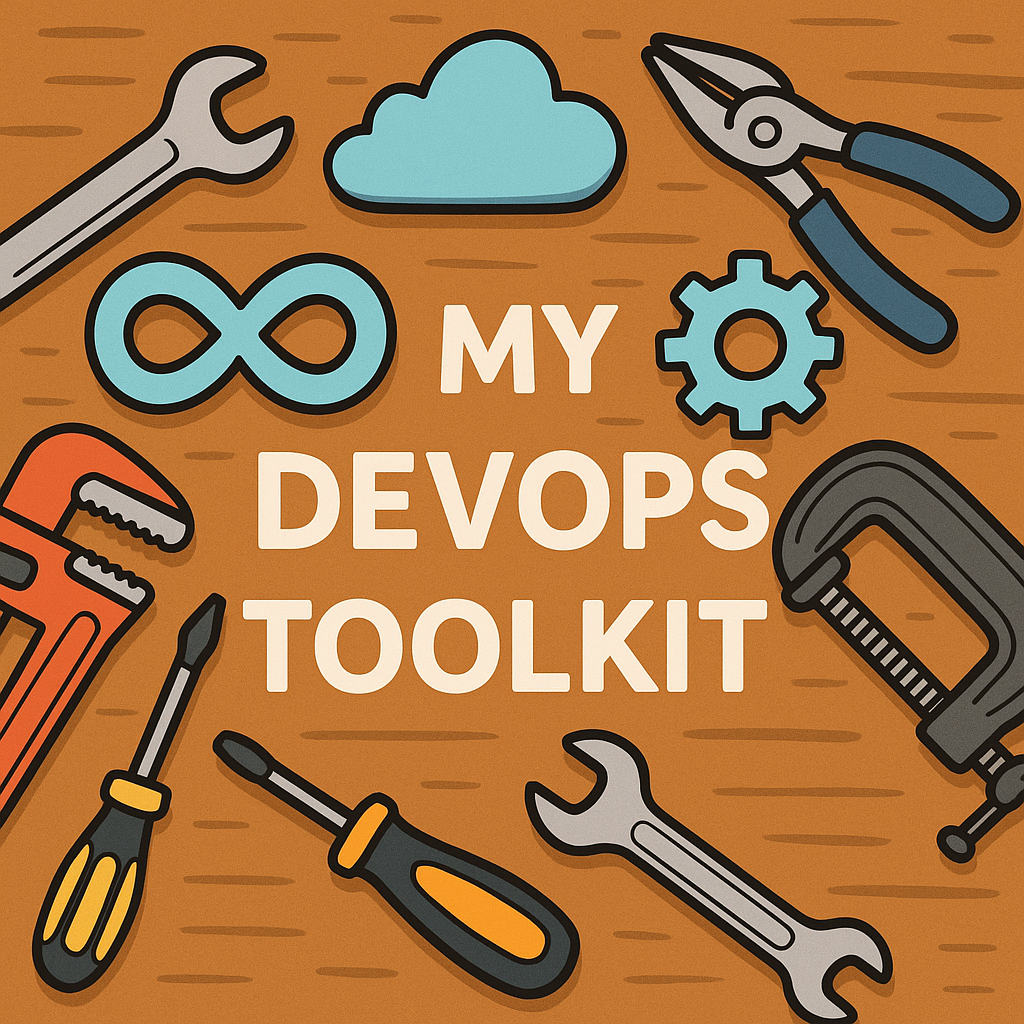
As a DevOps engineer, my daily workflow revolves around tools that streamline development, boost operational efficiency, and enforce stability across environments. Over the years, I’ve built a solid toolkit that helps me stay productive, automate the boring stuff, and scale confidently. Here’s a breakdown of the tools I rely on, categorized by their core function—and more importantly, why they work for me.
Infrastructure as Code (IaC)
Managing infrastructure manually is error-prone, inconsistent, and doesn’t scale. That’s why Infrastructure as Code (IaC) is foundational to modern DevOps practices. It allows me to version, review, and automate infrastructure changes with the same rigor as application code. My go-to tools in this category are Terraform and Ansible—each serving different, yet complementary, purposes.
Terraform – The Backbone of My Infrastructure
Why I use it: Terraform is my primary tool for provisioning cloud infrastructure because it’s:
- Declarative – You describe what you want (e.g., a VPC with subnets, an EC2 instance), and Terraform figures out how to get there.
- Cloud-agnostic – I can manage AWS, GCP, Azure, and even third-party services like GitHub or Cloudflare using the same syntax.
- Stateful – Terraform maintains a state file that tracks real infrastructure changes, enabling idempotent deployments.
- Well-integrated with CI/CD – I use Terraform CLI within pipelines to automate infrastructure deployment after code merges or pull request approvals.
How I organize it:
- Modules: I build reusable modules for core components like VPCs, RDS, IAM roles, and EC2 instances. This encourages DRY principles and accelerates onboarding.
- Workspaces: I use workspaces to separate staging, dev, and prod environments cleanly.
- Remote state: Stored in S3 with DynamoDB locking to ensure team-safe collaboration.
Productivity tip: I maintain a private Terraform modules registry internally to standardize infrastructure components across projects. This drastically reduces repetition and enforces best practices at scale.
Ansible – The Configuration Workhorse
Why I use it: While Terraform excels at provisioning infrastructure, Ansible shines in configuration management and post-provisioning tasks, such as:
- Installing packages
- Deploying applications
- Managing users and permissions
- Applying OS-level configurations
Ansible is:
- Agentless – It connects over SSH, meaning I don’t need to install any agents on target machines.
- Declarative yet procedural-friendly – I can write YAML playbooks that are easy to read and debug.
- Powerful with inventories – Whether managing a single server or a fleet, dynamic inventories allow me to scale.
Use cases:
- Bare-metal or hybrid environments: When I’m working outside the cloud, Ansible becomes indispensable for orchestrating tasks across heterogeneous machines.
- Immutable infrastructure post-configuration: After Terraform provisions EC2 instances, Ansible steps in to install services or bootstrap containers.
- Patch management and OS updates: Scheduled playbooks can handle these tasks across environments without the need for third-party patching tools.
Pro tip: I tightly couple Ansible with Terraform outputs. For instance, Terraform creates the infrastructure and exports variables (like public IPs or instance IDs), which Ansible then uses dynamically to target those hosts. This gives me full-stack automation—from provisioning to configuration—in a seamless workflow.
In Summary: Terraform and Ansible serve different layers of the DevOps automation stack:
- Terraform = “Build the house”
- Ansible = “Furnish and maintain the house”
Used together, they allow me to manage infrastructure with confidence, repeatability, and minimal manual intervention.
Containerization & Orchestration
In modern DevOps, the shift from traditional virtual machines to containers has revolutionized how we build, package, and ship applications. Containers ensure consistency across environments, reduce resource overhead, and accelerate deployment cycles. But containers alone aren’t enough—orchestration is what brings scalability, resilience, and automation into the picture.
My daily toolkit in this area is built around Docker for containerization and Kubernetes for orchestration. Here’s how I use each, and why they’re essential to my workflow.
Docker – The Standard for Packaging Applications
Why I use it: Docker is my default choice for containerizing applications due to its:
- Simplicity – With a single
Dockerfile, I can define an application environment down to the OS level. - Portability – A Docker container runs the same way in development, staging, and production—eliminating the “it works on my machine” problem.
- Community ecosystem – There’s a wealth of prebuilt images on Docker Hub and well-maintained documentation.
- Layer caching – Speeds up builds, especially when only application code changes.
How I use Docker:
- Local development: I use
docker-composeto spin up multi-service environments on my machine (e.g., app + DB + cache). - CI/CD pipelines: Docker images are built and pushed to registries (like Amazon ECR or GitHub Packages) as part of every release cycle.
- Microservices: Each microservice has its own container image with a unique lifecycle.
Best practices I follow:
- Use multi-stage builds to minimize final image size.
- Run containers as non-root users for better security.
- Keep images minimal (Alpine-based where possible) to reduce surface area and start-up time.
Kubernetes – The Operating System for Cloud-Native Infrastructure
Why I use it: Kubernetes (K8s) is the industry gold standard for orchestrating containerized workloads at scale. I rely on it because:
- Scalability – Horizontal Pod Autoscaling allows my services to handle varying workloads without manual intervention.
- Self-healing – Crashed containers are automatically restarted; failed nodes are replaced with no human input.
- Rolling updates – Deploy changes with zero downtime, with the option to roll back if things go wrong.
- Declarative management – All configurations are YAML-based, so everything from deployments to service discovery is version-controlled.
Where I run Kubernetes:
- EKS (Amazon Elastic Kubernetes Service): My default for production due to its integration with IAM, networking (VPC CNI), and managed control planes.
- K3s: Lightweight Kubernetes distribution used for edge devices or home-lab experiments.
- Minikube: Ideal for local testing and learning.
Kubernetes essentials in my workflow:
- Helm: I use Helm charts to template and package Kubernetes manifests, which makes deployments reproducible and parameterized.
- ArgoCD: I practice GitOps for Kubernetes by syncing Git repositories with live cluster states using ArgoCD. This ensures transparency and versioned infrastructure changes.
- Kustomize: When Helm feels overkill, Kustomize gives me flexible YAML overlays for different environments.
Real-World Workflow Example
Here’s how containerization and orchestration come together in my day-to-day:
- Build: I write a
Dockerfilefor a Node.js app. - Test Locally: Spin up with
docker-composeand run unit/integration tests. - CI/CD: Build the image in GitHub Actions, push to ECR.
- Deploy: Update a Helm chart in the GitOps repo.
- Sync: ArgoCD picks up the Git change and deploys it to EKS.
- Observe: Use Grafana dashboards and Prometheus metrics to monitor application health and usage.
Containerization and orchestration aren’t just trendy buzzwords—they’re foundational tools that have reshaped how software is developed and operated. By combining Docker’s portability with Kubernetes’ orchestration power, I gain:
- Fast, consistent delivery across teams and environments
- Automated scaling and recovery
- Infrastructure that’s resilient by design
Whether you’re deploying a simple web service or a fleet of microservices, mastering these tools will pay dividends in stability, speed, and confidence.
CI/CD Pipelines
In any modern DevOps workflow, Continuous Integration and Continuous Deployment (or Delivery) are not optional—they’re the backbone of fast, reliable, and repeatable software delivery.
A well-designed CI/CD pipeline not only automates testing and deployment but also acts as a quality gate—ensuring every code change is vetted, validated, and deployed without friction. Over the years, I’ve built and refined pipelines using a combination of tools, but my primary stack includes GitHub Actions, Terraform, and sometimes custom runners depending on the use case.
Continuous Integration (CI)
Goal: Ensure every code change is automatically tested, built, and validated before it merges into the main branch.
Why it’s essential:
- Catches bugs early with automated testing.
- Builds trust in the system by ensuring stability at every commit.
- Enables collaboration with confidence through automated PR checks.
What I include in every CI pipeline:
- Static Code Analysis: Tools like
shellcheck,eslint,pylint, orhadolintare part of my pipeline to enforce code quality. - Unit & Integration Tests: Depending on the language stack, I run unit tests (e.g.,
pytest,go test) and integration tests in isolated Docker containers or with Docker Compose. - Build Steps: Compile code, build Docker images, and tag them semantically using Git metadata (
git describe, commit SHA, etc.). - Security Checks: Integrate tools like
trivy(container vulnerability scanning) andcheckov(Terraform security scanning) to shift security left.
Continuous Deployment (CD)
Goal: Automatically deploy validated code to the appropriate environment (dev, staging, production) based on branch or tag.
Deployment strategies I use:
- Manual approval gates for production deployments using GitHub Actions environments.
- Blue/Green deployments or Canary releases in Kubernetes to reduce risk.
- Terraform for provisioning infra before app deployment.
- Ansible for post-deployment configuration when needed.
How it’s structured:
- Dev environment: Automatically deployed on every push to a feature branch.
- Staging environment: Triggered on merge to
mainor arelease/*branch. - Production environment: Triggered manually or via tag (
v1.0.0) with approval step.
Artifact storage:
- I push Docker images to Amazon ECR or GitHub Container Registry (GHCR).
- Other build artifacts (binaries, configs) go to S3 or an internal Nexus/Artifactory setup.
CI/CD Tooling Stack
| Tool | Role |
|---|---|
| GitHub Actions | Core CI/CD engine for all workflows |
| Terraform | Infrastructure provisioning (IaC) |
| Docker | Packaging applications for portability |
| Kubernetes (EKS) | App orchestration and scaling |
| Helm/Kustomize | Kubernetes deployment templating |
| ArgoCD | GitOps-based continuous delivery |
| Slack notifications | Deployment success/failure alerts |
| trivy/checkov | Security scanning and compliance |
Example GitHub Actions Workflow Structure
# .github/workflows/deploy.yml
name: CI/CD Pipeline
on:
push:
branches:
- main
- 'release/*'
pull_request:
jobs:
build-test:
runs-on: ubuntu-latest
steps:
- uses: actions/checkout@v4
- name: Run tests
run: |
pip install -r requirements.txt
pytest tests/
docker-build:
needs: build-test
runs-on: ubuntu-latest
steps:
- uses: actions/checkout@v4
- name: Build Docker image
run: |
docker build -t myapp:$ .
docker push myregistry/myapp:$
deploy-to-staging:
needs: docker-build
if: github.ref == 'refs/heads/main'
runs-on: ubuntu-latest
environment:
name: staging
url: https://staging.myapp.com
steps:
- name: Deploy to Staging
run: |
helm upgrade --install myapp ./charts/myapp --set image.tag=$
Notifications and Feedback Loops
A pipeline is only effective if the team knows what’s happening. I integrate:
- Slack notifications using webhooks for build/deploy results.
- GitHub status checks that block merges until checks pass.
- Dashboards in Grafana/Prometheus for runtime health and deployment metrics.
Lessons Learned
- Fail fast: Keep build and test steps early and lightweight.
- Separate concerns: CI (test, build) and CD (deploy) should be distinct and modular.
- Secure your secrets: I rely on GitHub Actions’ built-in secrets, but use tools like sops or HashiCorp Vault for sensitive deployments.
- Rollback strategy matters: For Kubernetes, Helm’s versioned releases make this seamless.
A mature CI/CD pipeline is more than automation—it’s a system of trust that accelerates software delivery while ensuring safety and reliability. It reduces human error, promotes rapid feedback, and supports scalable releases.
In a world of microservices, short development cycles, and cloud-native infrastructure, your CI/CD pipeline is your lifeline. Invest in it, version it, secure it—and your team will thank you.
Cloud Providers
Choosing the right cloud provider is central to modern DevOps workflows. Cloud platforms offer scalable compute, storage, networking, and managed services — letting you focus on delivering business value rather than managing physical infrastructure.
While I’m cloud-agnostic when needed, my primary provider is AWS (Amazon Web Services) due to its maturity, ecosystem, and breadth of services. I also have hands-on experience with Google Cloud Platform (GCP) and Microsoft Azure, each suited for different use cases depending on organizational needs.
AWS (Amazon Web Services) – My Core Platform
Why I use AWS:
- Most mature and widely adopted public cloud platform.
- Extensive ecosystem for DevOps (CI/CD, container orchestration, infrastructure as code).
- Deep integration across networking, security (IAM), and observability services.
- Wide availability across regions and AZs for high availability setups.
Services I rely on:
| Service | Role in My Workflow |
|---|---|
| EC2 | Core compute for custom workloads and bastion/jump hosts |
| S3 | Object storage for logs, artifacts, static sites |
| EKS | Managed Kubernetes for scalable, containerized applications |
| RDS / Aurora | Managed relational databases with backup/HA capabilities |
| CloudWatch | Centralized logging, metrics, and alerting |
| IAM | Fine-grained access control and identity federation |
| VPC & Networking | Custom subnetting, NATs, firewalls for secure architecture |
| Route 53 | DNS + health checking for failover scenarios |
| CodeBuild / CodePipeline | Native CI/CD for some projects |
| ECR | Docker image registry, integrated with IAM and EKS |
Best practices I follow:
- Use multiple AWS accounts for workload isolation (e.g., dev, staging, prod).
- Enforce least privilege IAM policies.
- Leverage infrastructure as code (Terraform) for repeatable provisioning.
- Enable CloudTrail, Config, and GuardDuty for auditing and security insights.
- Use S3 lifecycle rules and Intelligent Tiering for cost-optimized storage.
Google Cloud Platform (GCP) – My Secondary Choice
When I use GCP:
- Machine learning or data-heavy workloads (e.g., BigQuery, Vertex AI).
- Startups or MVPs looking for generous free-tier + straightforward UI.
- Lightweight Kubernetes with GKE Autopilot, which reduces cluster ops overhead.
Strengths I appreciate:
- Excellent developer UX and fast dashboard experience.
- Native integration with Google Workspace for identity.
- Strong networking performance (Google’s backbone).
- Simpler IAM and billing structure for small teams.
Microsoft Azure – Enterprise-Focused Cloud
Use cases:
- Enterprises with heavy Microsoft stack dependencies (AD, Windows Server, .NET apps).
- Hybrid cloud scenarios with Azure Arc or Azure Stack.
- Tight integration with GitHub Actions, given Microsoft’s ownership.
Azure highlights:
- Azure DevOps: Full-stack CI/CD, Git repos, boards, and artifact storage.
- AKS: Managed Kubernetes similar to EKS/GKE.
- Azure Monitor and Log Analytics for centralized observability.
While I prefer AWS for its maturity and tooling, I maintain working proficiency with Azure and GCP for multi-cloud environments, client-specific work, or comparative benchmarking.
Multi-Cloud & Portability
Though I default to AWS, I always design infrastructure with portability in mind:
- Use Terraform with provider blocks to stay cloud-agnostic where feasible.
- Stick to open standards: Kubernetes, Docker, Prometheus, OpenTelemetry.
- Centralize logging and monitoring to a vendor-neutral platform (e.g., Grafana stack).
- Avoid lock-in by not overcommitting to proprietary services unless justified by ROI.
Pro Tip: For sensitive or regulated environments, I use custom landing zones and control tower frameworks to enforce security baselines across accounts and regions.
The cloud is the foundation of everything we do in DevOps today. Knowing one platform deeply (AWS, in my case) is powerful — but being aware of the strengths and trade-offs of others (like GCP or Azure) is what makes a DevOps engineer truly versatile.
Whether you’re optimizing cost, performance, or compliance, aligning your cloud strategy with your team’s needs is key. In the end, the best cloud provider is the one that fits your workloads, your constraints, and your vision.
Security & Secrets Management
Security is non-negotiable in any DevOps environment. As systems become more dynamic, distributed, and automated, managing secrets and enforcing security controls must be automated, auditable, and least-privileged by design.
In my workflows, I treat security as a first-class citizen — not as an afterthought. That means secrets are never hardcoded, IAM is tightly scoped, and sensitive operations are logged, monitored, and version-controlled.
Secrets Management Principles I Follow
- No plaintext secrets in code or CI/CD pipelines. Period.
- Environment-specific scoping: dev, staging, and prod should each have separate secrets and access controls.
- Rotate secrets regularly: use tools that support automatic or scheduled rotation.
- Audit access: log and monitor who accessed what, when, and why.
Tools I Use
| Tool / Service | Purpose |
|---|---|
| AWS Secrets Manager | Store and rotate credentials for DBs, APIs, etc. |
| AWS Parameter Store | Lightweight secrets/config store with IAM access control |
| HashiCorp Vault | Enterprise-grade secrets engine for multi-cloud and advanced needs |
| sops + Git | GitOps-friendly secrets encryption (YAML/JSON encrypted at rest) |
| Age/GPG | Encrypt secrets manually or via automation |
| dotenv-vault | Secure .env file handling for dev apps |
I usually decide based on environment maturity:
- AWS-native solutions (Secrets Manager/SSM) for AWS-focused projects.
- Vault for regulated environments or multi-cloud workloads.
- sops with GPG or Age for GitOps/Kubernetes manifests.
Secrets in CI/CD
Managing secrets securely inside CI/CD systems like GitHub Actions, GitLab CI, or Jenkins is vital because:
- Pipelines are automation superpowers — but also potential breach vectors.
- CI systems often need access to cloud providers, container registries, and APIs.
How I handle it:
- Store secrets in GitHub Actions’ encrypted secrets or GitHub OIDC tokens with AWS IAM.
- Mask outputs of commands using
::add-mask::in GitHub workflows. - Use short-lived credentials via federated identity (e.g., GitHub Actions + IAM roles).
- Never pass secrets as CLI arguments (they show up in process lists and logs).
Automatic Secret Rotation
Secrets become dangerous liabilities if they’re not rotated. I automate rotation for:
- Database credentials (via AWS Secrets Manager with Lambda rotation).
- Cloud provider keys (OIDC federation or short-lived IAM roles).
- TLS/SSL certificates (via Let’s Encrypt or AWS ACM).
Using time-limited, revocable tokens and least privilege policies helps reduce blast radius and enforce Zero Trust principles.
Security Testing & Auditing
Secrets are just one part of the broader security story. I also integrate:
- Static secret scanners like
gitleaksto detect leaked secrets in Git history or new commits. - CI gate checks with
talismanor Git hooks. - IAM policy auditing with tools like
CloudsplainingorProwler. - Monitor CloudTrail logs and SIEM dashboards for anomalous access patterns.
Example: Secure AWS Access from GitHub Actions (OIDC)
Instead of hardcoding AWS credentials in CI:
- Set up OIDC trust relationship between GitHub and AWS IAM Role.
- GitHub Actions uses a federated token to assume the role.
- Secrets never touch GitHub — identity is verified at runtime.
# Example GitHub Actions OIDC setup
permissions:
id-token: write
contents: read
jobs:
deploy:
runs-on: ubuntu-latest
steps:
- name: Configure AWS Credentials
uses: aws-actions/configure-aws-credentials@v2
with:
role-to-assume: arn:aws:iam::123456789012:role/my-ci-role
aws-region: us-east-1
This is secure, auditable, and scalable across environments.
Secrets management is not just about where you store them — it’s about how you provision, rotate, audit, and restrict access to them. A single leaked secret can compromise your entire system, so this area demands constant vigilance and automation.
Treat secrets like toxic assets: handle them minimally, store them securely, rotate them often, and never expose them unintentionally.
Monitoring & Observability
Modern DevOps isn’t just about deploying fast — it’s about knowing what’s happening in real time, diagnosing issues quickly, and continuously improving system health. That’s where monitoring and observability come in.
I treat observability as a strategic layer, not just a tooling concern. My goal is always to gain end-to-end visibility across infrastructure, applications, and user experience — with minimal overhead and maximum signal.
What’s the Difference?
- Monitoring: Tracking known metrics and thresholds (e.g., CPU > 80%, HTTP 5xx).
- Observability: Understanding unknowns via logs, metrics, traces — and how well your system explains itself.
In short:
Monitoring tells you when something is wrong. Observability helps you understand why it’s wrong.
My Observability Stack
| Tool/Service | Purpose |
|---|---|
| Prometheus | Metric collection and alerting (especially for Kubernetes) |
| Grafana | Dashboarding and visual correlation of metrics |
| Loki | Log aggregation (prometheus-style labels for logs) |
| Tempo | Distributed tracing (compatible with OpenTelemetry) |
| OpenTelemetry | Unified telemetry collection (metrics, logs, traces) |
| CloudWatch | AWS-native logging, metrics, and alarms |
| ELK Stack (Elastic) | Search and visualize logs at scale (Logstash/Beats + Elasticsearch + Kibana) |
| Sentry | Real-time application error monitoring with stack traces |
| Datadog / New Relic | SaaS APM for deeper insights with minimal setup |
What I Monitor
-
System Metrics
- CPU, memory, disk, network I/O
- Node health (EC2, Kubernetes nodes)
- Uptime/downtime via probes
-
Application Metrics
- Request rate, error rate, latency (RED/USE methods)
- Queue lengths, worker counts
- Business KPIs (orders placed, messages processed)
-
Logs
- Application logs (stdout/stderr, JSON structured)
- Infrastructure logs (OS, container runtime, init scripts)
- Audit logs (user access, configuration changes)
-
Traces
- End-to-end request tracing via OpenTelemetry/Tempo
- Understand bottlenecks across microservices
-
Synthetic Monitoring
- Proactive health checks (e.g., Pingdom, CloudWatch Synthetics)
- Smoke tests post-deployment
Grafana Dashboards I Build
- Kubernetes cluster health
- CI/CD pipeline durations and failure rates
- API performance (p95 latency, error codes)
- SLO compliance (Service Level Objectives)
- Cloud billing breakdown (for cost observability)
I always design dashboards to answer specific questions — not to “look pretty.” If a chart doesn’t inform action, it’s noise.
Alerting & Incident Response
- Prometheus Alertmanager: Handles threshold-based alerts and routing.
- Slack/PagerDuty integration: Real-time incident notifications.
- Runbooks & playbooks: Linked directly in alert descriptions.
- Triage first, then resolve: Use severity tiers to reduce alert fatigue.
Alert design principles I follow:
- Alert only on symptoms users care about (not CPU spikes unless critical).
- Include context and next steps in every alert.
- Use “quiet hours” logic for low-priority alerts.
Observability in CI/CD
-
I add instrumentation to builds and deployments:
- Track pipeline duration and failure trends
- Export build metrics via Prometheus exporters (e.g., Jenkins, GitLab)
-
Each deployment includes:
- Automatic smoke tests
- Canary/blue-green support with rollback metrics
Tracing in Microservices
For distributed architectures:
- I instrument apps using OpenTelemetry SDKs.
- Use Tempo or Jaeger to visualize request traces.
-
Example: a user login request might span:
- Frontend API → Auth service → Database → Logging queue
Tracing answers:
- What’s the slowest part of this flow?
- Where do retries or errors occur?
- What services are over/underutilized?
Observability = Culture
It’s not just about having the right tools — it’s about:
- Engineering discipline: developers own telemetry.
- Cross-team collaboration: SREs, developers, and security share insights.
- Proactive mindset: don’t wait for users to report bugs.
Observability gives you the power to see the system as a living thing — not a black box. It transforms your team from reactive firefighters to proactive engineers.
The best DevOps tools are invisible when things are working — but they shine during the “3 a.m. outage”. That’s why I invest in monitoring early, often, and intentionally.
Developer Productivity Tools
As a DevOps engineer, context switching between environments, tasks, and tools is a daily reality. My productivity stack is designed to keep me fast, efficient, and focused — especially when working remotely over SSH or inside containers.
tmux + Vim
-
Why I use them: I’ve found that minimal, terminal-based workflows are unbeatable for speed and resource efficiency.
tmux(terminal multiplexer) lets me split windows, persist sessions, and quickly navigate across panes. Vim is my go-to editor for quick edits, scripting, and even YAML-heavy configurations (e.g., Kubernetes manifests). -
Productivity Boost:
.tmux.confcustom keybindings to switch sessions like a power user..vimrcwith plugins likevim-go,vim-terraform,ale(for linting), andfzffor fuzzy file navigation.- Bonus: No mouse needed — all keyboard-driven for max throughput, especially when SSH’d into production.
aws CLI / kubectl
-
Why I use them: These tools are my interface to critical infrastructure and platform layers — I rarely touch the UI for AWS or Kubernetes unless I need visual clarity.
-
My Favorites:
aws ssm start-session— secure, auditable shell access to EC2 instances without needing SSH keys or bastion hosts.kubectl— the Swiss Army knife for all things Kubernetes. I heavily use aliases (e.g.,k get po -A).
These tools drastically reduce friction and context switching. Terminal fluency matters.
Automation and Scripting
DevOps without automation is just manual sysadmin work. I lean on scripting to reduce toil, enforce consistency, and build reusable operations logic.
Bash + Python
-
Why I use them:
- Bash: Quick and dirty? Bash. Perfect for gluing commands, setting up environment logic, or writing one-liner cron jobs.
- Python: My go-to when logic grows complex — working with APIs, JSON, AWS SDK (via
boto3), or writing CLI tools that require argument parsing and modularity.
-
Use Cases:
- Automation scripts for snapshots, log rotation, and database backups.
- Deployment orchestrators for Terraform, Ansible, and Helm charts.
- REST API polling, status checks, or Slack bots to notify on CI/CD status.
-
Pro Tip: Keep scripts small and modular. One script = one responsibility.
Testing & Validation
Infrastructure is code — and like any codebase, it must be tested before deployment. I integrate validation steps directly into CI/CD to catch issues early.
Testinfra + Molecule (for Ansible)
-
Why I use them:
testinfralets me write Python-based tests for servers and provisioned infrastructure. It ensures that my systems are configured as expected (e.g., correct packages installed, services running, files in place).moleculeis the gold standard for testing Ansible roles. It spins up temporary environments (locally or in Docker) to verify playbooks — before they ever hit production.
-
CI Integration:
- Run Molecule and Testinfra in GitHub Actions, GitLab CI, or Jenkins as part of the deployment pipeline.
- Add gatekeeping logic — “don’t deploy unless validation passes.”
-
Benefits:
- Catch misconfigurations before they cause downtime.
- Shift infrastructure testing left — same as unit tests in app development.
Developer productivity in DevOps isn’t about flashy tools — it’s about fast feedback loops, repeatable workflows, and minimizing friction. Every tool in my setup earns its place by either speeding up my day or increasing system reliability.
Final Thoughts
The beauty of DevOps is in its flexibility—and your toolkit should evolve with your environment and team needs. These tools aren’t just industry standards—they’re the backbone of how I work, troubleshoot, and deliver value. If you’re just starting out, I recommend focusing on learning one tool per category deeply. Mastery of even a few can dramatically improve your effectiveness as a DevOps engineer.
What’s in your toolkit? Share it with me—I’d love to learn from others in the community.
#DevOps #Tools #Productivity #30DaysOfDevOps