Optimizing Docker Images for CI/CD
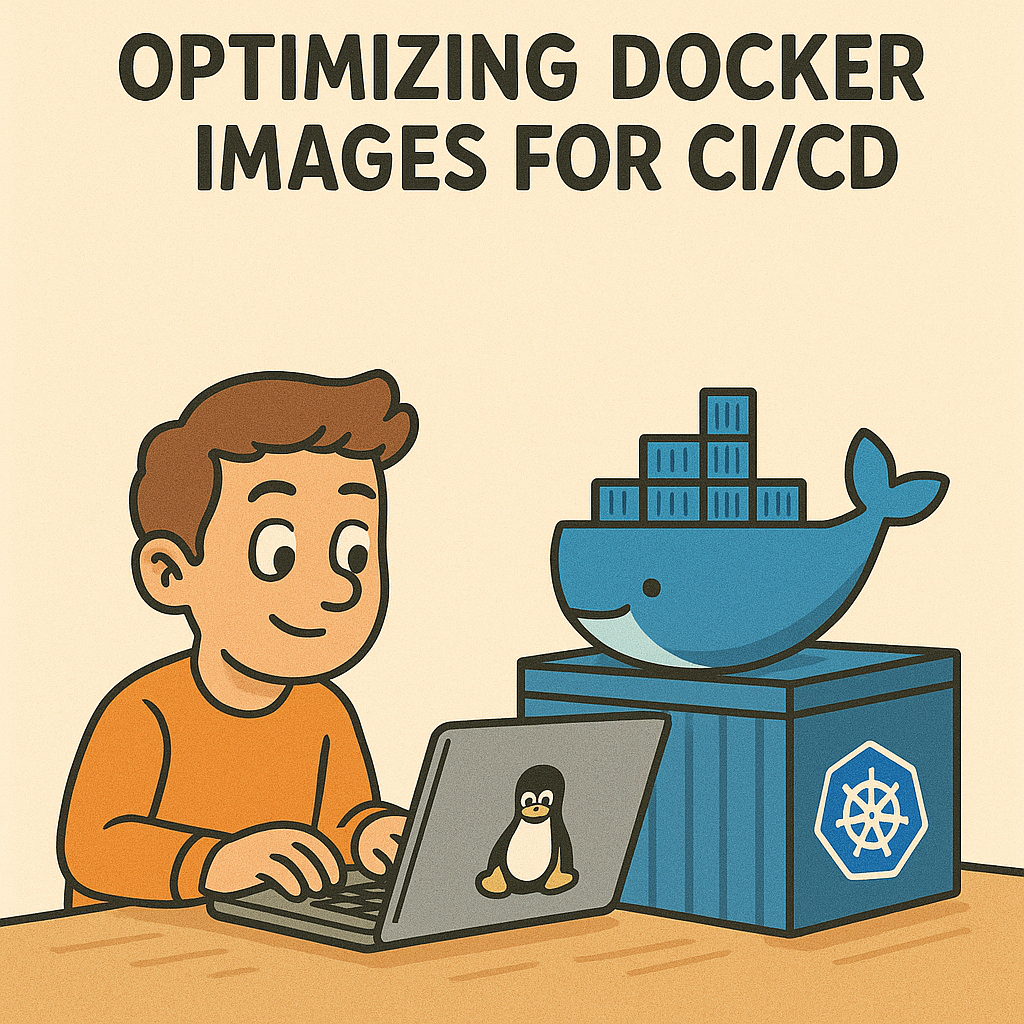
As modern software development increasingly relies on containerization, Docker has become a cornerstone of Continuous Integration and Continuous Deployment (CI/CD) pipelines. However, without careful optimization, Docker images can become bloated, slow, and insecure — defeating their core purpose of being lightweight and portable.
This blog post explores best practices and strategies for optimizing Docker images specifically for CI/CD workflows, improving build speed, resource efficiency, and security.
Why Optimization Matters in CI/CD
Continuous Integration and Continuous Deployment (CI/CD) pipelines are designed to streamline software delivery — enabling teams to build, test, and release code changes quickly and reliably. In containerized environments, Docker images are at the core of this process. Every time code is pushed, a new image might be built, tested, and deployed across multiple environments.
However, inefficient or bloated Docker images can become a major bottleneck in this automation chain. Here’s why optimizing them is critical:
Faster Pipeline Execution
CI/CD pipelines frequently build, pull, and push Docker images across stages — build agents, artifact registries, staging environments, and production. Large image sizes mean:
- Longer image build times on CI runners
- Slower uploads to registries (e.g., Docker Hub, Amazon ECR)
- Delays in pulling images on deployment targets (Kubernetes nodes, ECS tasks, etc.)
By reducing image size and improving layer reuse, build and deploy times can improve significantly — often by minutes per pipeline run.
Reduced Storage and Bandwidth Costs
Container registries and cloud storage (like Amazon ECR, Google Artifact Registry, or self-hosted Nexus) charge for storage and network egress. Large, unoptimized images:
- Consume excessive storage in registries
- Increase cache usage in CI/CD runners
- Trigger larger data transfers across environments
This leads to hidden operational costs, especially at scale. Optimized images reduce this overhead and make better use of CI/CD infrastructure.
Smaller Attack Surface and Fewer Vulnerabilities
A bloated image often contains unnecessary tools, system libraries, or package managers that aren’t required at runtime. Each extra component:
- Increases the chance of known vulnerabilities (CVEs)
- Expands the attack surface for exploits
- Makes vulnerability scanning and patching more complex
By trimming down your image to the bare minimum needed to run your application, you limit exposure to critical vulnerabilities — a crucial part of DevSecOps practices.
Improved Feedback Loops
Faster image builds and deployments mean developers get feedback quicker — whether it’s a failing test, a broken dependency, or a security issue. This agility is vital in agile teams practicing trunk-based development or frequent feature deployments.
Conversely, long build or deploy times lead to:
- Context switching
- Reduced productivity
- Frustration and pipeline bottlenecks
Optimized images help maintain momentum in fast-moving development cycles.
More Predictable and Maintainable Builds
Heavy or inconsistent images can make pipelines flaky or unpredictable. For example:
- Caching becomes less effective due to unnecessary layers
- Debugging container behavior is harder with unneeded binaries or configs
- Image reproducibility suffers when using generic or mutable base images
Optimization makes images easier to understand, reason about, and maintain — contributing to overall build system reliability.
| Problem | Caused by | Solved by Optimization |
|---|---|---|
| Slow builds and deployments | Large images, cache misses | Slim base images, multistage builds |
| High storage and bandwidth costs | Redundant data | Pruned layers, .dockerignore usage |
| Security vulnerabilities | Unneeded packages | Minimal runtime dependencies |
| Inconsistent pipelines | Unreproducible builds | Version pinning, lean images |
| Developer frustration | Long feedback loops | Faster CI/CD cycles |
In short, optimizing Docker images isn’t just about shaving megabytes off your container — it’s about enabling efficient, secure, and scalable CI/CD workflows. Whether you’re deploying a microservice, a monolithic API, or a machine learning job, lean containers lead to lean pipelines.
Best Practices for Docker Image Optimization
1. Use Minimal Base Images
Choosing the right base image is one of the most impactful decisions when building Docker containers—especially in the context of CI/CD. A minimal base image is a lightweight image that includes only the essential components required for your application to run. This directly influences image size, security, portability, and performance in the pipeline.
Why It Matters in CI/CD
In CI/CD environments, images are frequently built, pushed to registries, and deployed to production. Large, bloated base images cause:
- Slower builds and deploys due to increased pull/push times
- More attack surface, with larger images including more packages and potential vulnerabilities
- Unnecessary complexity, especially when debugging or ensuring consistency across environments
Using minimal base images helps ensure your containers are lean, secure, and tailored to the specific application they are intended to run.
Common Base Image Types
| Base Image | Size | Purpose |
|---|---|---|
ubuntu, debian |
~20MB–100MB+ | Full-featured, but heavy. Good for debugging or full stacks |
alpine |
~5MB | Ultra-lightweight. Ideal for simple workloads, but may have compatibility issues (e.g., with glibc) |
python:3.11-slim |
~40MB | A trimmed-down Python image, good trade-off between size and compatibility |
golang:1.22 |
~400MB | Full development environment, not suitable for production runtime |
distroless |
~10MB | No package manager, minimal binaries. Ideal for security and production use |
scratch |
0MB | Empty base image. Requires statically compiled binaries (used often with Go) |
Python Example
Inefficient Base Image:
FROM python:3.11
# Includes full Debian system, unnecessary for many applications
Optimized Version:
FROM python:3.11-slim
# Retains Python runtime without unnecessary system libraries
Even Better (if possible):
If the Python application is compiled (e.g., with Nuitka) or packaged into a self-contained binary, consider scratch or distroless/python.
Go Example
Go programs can be statically compiled, which makes them ideal candidates for minimal images.
Multi-Stage Build with Distroless:
# Builder stage
FROM golang:1.22 AS builder
WORKDIR /app
COPY . .
RUN go build -o app
# Final stage: distroless image
FROM gcr.io/distroless/static:nonroot
COPY --from=builder /app/app /
USER nonroot
ENTRYPOINT ["/app"]
Benefits:
- Final image includes no package manager, shell, or compiler
- Image surface is minimal, reducing vulnerability exposure
- Distroless images are maintained and regularly scanned by Google
Tips for Using Minimal Images in CI/CD
- Start with an official
-slimoralpinevariant of the language/runtime (e.g.,python:3.11-slim,node:20-alpine) - Test library compatibility (some Python or Java apps may require native libraries not present in Alpine)
- Use multi-stage builds to isolate build dependencies from runtime containers
- Prefer distroless or scratch when using statically compiled binaries like Go or Rust
- Scan your final image with security tools (Trivy, Grype, Docker Scout) to validate the effectiveness of minimization
Using a minimal base image:
- Speeds up builds, deploys, and container startup time
- Reduces security vulnerabilities by limiting packages and tools
- Promotes clean, reproducible, and production-grade containers
Minimalism in container images is not about sacrificing functionality—it’s about delivering only what’s needed, nothing more. In modern CI/CD pipelines, this principle is critical to achieving efficiency, reliability, and security at scale.
2. Leverage Multi-Stage Builds – Build Lean, Deploy Clean
Modern CI/CD practices demand Docker images that are not just functional but also lightweight, secure, and fast to deploy. Whether you’re using an interpreted language like Python or a compiled language like Go, multi-stage builds are essential for producing optimized Docker images.
The Problem
In traditional single-stage Docker builds, your final image often contains:
- Unused build tools (e.g., compilers, pip cache)
- Development headers and libraries
- Source code that isn’t needed at runtime
This leads to:
- Bloated image sizes
- Longer deployment times
- Higher surface area for security vulnerabilities
The Solution: Multi-Stage Builds
A multi-stage Docker build uses separate build and runtime stages in one Dockerfile. You compile or prepare your app in the first stage, and only copy what’s absolutely necessary into the final stage.
This pattern drastically reduces:
- Image size
- Attack surface
- CI/CD pipeline time (due to smaller artifacts)
Python (Interpreted Language) Example
Even though Python is interpreted, multi-stage builds help eliminate:
- Build-time tools (e.g.,
gcc,build-essential) - Pip cache and temp files
- Layers with redundant dependencies
Dockerfile:
# Stage 1: Build dependencies
FROM python:3.11-slim as builder
WORKDIR /app
RUN apt-get update && apt-get install -y build-essential
COPY requirements.txt .
RUN pip install --user --no-cache-dir -r requirements.txt
# Stage 2: Runtime image
FROM python:3.11-slim
ENV PATH="/root/.local/bin:$PATH"
WORKDIR /app
COPY --from=builder /root/.local /root/.local
COPY . .
CMD ["python", "main.py"]
Results:
- Final image is ~100MB instead of 300MB+
- Faster container start-up
- Lower CVE exposure (no compiler, fewer base OS packages)
Go (Compiled Language) Example
Go shines with multi-stage builds because it produces static binaries — ideal for ultra-minimal containers.
Dockerfile:
# Stage 1: Build
FROM golang:1.22 as builder
WORKDIR /app
COPY go.mod go.sum ./
RUN go mod download
COPY . .
RUN CGO_ENABLED=0 GOOS=linux go build -o app .
# Stage 2: Runtime (distroless or alpine for minimum size)
FROM alpine:latest
WORKDIR /root/
COPY --from=builder /app/app .
CMD ["./app"]
Results:
- Final image can be as small as 10MB
- No compiler, source code, or Go tooling in production
- Ideal for fast deploys and minimal attack surface
Side-by-Side Comparison
| Feature | Python (Interpreted) | Go (Compiled) |
|---|---|---|
| Build Tools Needed | Often (build-essential, pip) |
Yes (Go toolchain) |
| Final Binary | N/A (code runs via interpreter) | Yes (single static binary) |
| Final Image Size (optimized) | ~100–150MB | ~10–30MB |
| Ideal Base Image | python:slim or debian:slim |
alpine, scratch, or distroless |
| Benefits of Multi-Stage | Strip out pip/build tools | Strip out Go toolchain, source, tests |
| Container Start Speed | Moderate | Very fast |
CI/CD Impact
| Optimization | Benefit in CI/CD Pipelines |
|---|---|
| Smaller final images | Faster push/pull in staging and production |
| Less software in production | Reduced security risks and CVEs |
| Separate build/runtime layers | Cleaner Docker caches and better debugging |
| Reproducible builds | Deterministic pipelines for every deployment |
Bonus: Go Even Lighter with FROM scratch
If you’re using a fully static binary (Go or Rust), you can go bare-metal:
FROM scratch
COPY app /app
CMD ["/app"]
This results in:
- A ~5MB image
- Zero OS packages
- No shell, no bash, just your binary
Best Practices Summary
| Practice | Interpreted | Compiled | Recommended? |
|---|---|---|---|
| Multi-stage builds | ✅ | ✅ | ✅ |
| Remove build tools from final | ✅ | ✅ | ✅ |
Use slim or scratch base |
✅ | ✅ | ✅ |
| Copy only necessary artifacts | ✅ | ✅ | ✅ |
Use .dockerignore wisely |
✅ | ✅ | ✅ |
Multi-stage builds aren’t just for compiled languages. Both interpreted and compiled apps benefit enormously from this Docker optimization technique:
- Python: Strip pip cache, build tools, slim down layers
- Go: Compile once, deploy just the binary
- CI/CD: Build once, deploy faster, safer, and smaller
Use multi-stage builds as your default Docker strategy for any language — and unlock faster, cleaner CI/CD pipelines.
3. Clean Up After Installations
One of the most overlooked but impactful practices in Docker image optimization is cleaning up temporary files and build-time dependencies during the image build process.
Without proper cleanup, your images may contain:
- Caches and downloaded files that are never used at runtime
- Build tools that are only necessary during installation
- Layered artifacts from package managers or compilers
- Unnecessary OS packages that increase the attack surface
These issues lead to larger images, longer deployment times, and a higher chance of including vulnerabilities in production environments.
Why Cleanup Matters in CI/CD
In modern CI/CD workflows, Docker images are:
- Frequently built and pushed across environments
- Used in automated testing, staging, and production
- Scanned for vulnerabilities as part of the pipeline
Failing to clean up artifacts means:
- Slower build and deploy cycles
- Increased storage and bandwidth usage
- Greater risk exposure from unused packages or files
Proper cleanup ensures that your build pipeline produces lean, secure, and consistent artifacts.
Example: Cleaning Up in Python Docker Images
Python applications often use pip and require build tools like gcc or libffi-dev to compile dependencies like cryptography or numpy. These tools are not needed at runtime.
Optimized Dockerfile with cleanup:
FROM python:3.11-slim
# Install only required packages
RUN apt-get update && \
apt-get install -y --no-install-recommends build-essential libffi-dev && \
pip install --no-cache-dir -r requirements.txt && \
apt-get purge -y build-essential libffi-dev && \
apt-get autoremove -y && \
apt-get clean && \
rm -rf /var/lib/apt/lists/*
COPY . /app
WORKDIR /app
CMD ["python", "main.py"]
Key Cleanup Techniques:
--no-install-recommends: Avoid installing unnecessary packages.apt-get purgeandautoremove: Remove dev packages after use.rm -rf /var/lib/apt/lists/*: Clear APT cache to reduce image size.--no-cache-dir: Prevent pip from storing packages in cache.
Outcome: You retain only the essential runtime environment, keeping the final image small and secure.
Example: Cleaning Up in Go Docker Images
For compiled languages like Go, the cleanup process is typically simpler, but still important.
You build your application in one stage (where you can retain cache), and deploy only the compiled binary in the runtime stage.
Go multi-stage build with implicit cleanup:
# Stage 1: Build
FROM golang:1.22 AS builder
WORKDIR /app
COPY go.mod go.sum ./
RUN go mod download
COPY . .
RUN go build -o app
# Stage 2: Deploy
FROM debian:bookworm-slim
WORKDIR /app
COPY --from=builder /app/app .
CMD ["./app"]
In this case:
- The final stage never includes source code, Go toolchain, or build cache
- Only the compiled binary is copied into a clean environment
- No further cleanup is needed because nothing extra is included
However, in monolithic Dockerfiles (without multi-stage builds), it would be necessary to manually delete:
/go/pkg/mod/root/.cache/go-build- Any
*.aobject files
Common Cleanup Tips for All Languages
| Cleanup Area | Description and Impact |
|---|---|
| Package Manager Cache | Clean apt, yum, apk, or dnf cache (rm -rf /var/lib/apt/lists/*) |
| Build Tools | Remove packages like build-essential, gcc, make, etc. after use |
| Pip/Language Caches | Use --no-cache-dir for pip, clear .npm, .cargo, .m2, or similar |
| Intermediate Artifacts | Delete temporary object files, source code, or installation logs |
| Compiled Binaries (if not used) | If the binary is for tests only, remove it before copying to final image |
| Test Files and Examples | Do not include /tests, /examples, or documentation in production builds |
Best Practices Summary
- Install only what you need, and do it in a single
RUNlayer to keep images compact. - Remove build-time dependencies as soon as they’re no longer needed.
- Clear cache directories and logs to avoid layering unnecessary data.
- Use multi-stage builds wherever possible to separate build and runtime concerns.
- Test image size before and after cleanup to measure effectiveness (
docker image ls).
CI/CD Integration Tip
In CI/CD pipelines:
- Run image size checks (e.g., in GitLab CI or GitHub Actions) to prevent regressions.
- Incorporate vulnerability scanners (e.g., Trivy, Grype) to ensure that cleanup is effective.
- Store optimized images in a centralized registry for caching and reuse.
Cleaning up during Docker builds is not just a performance optimization — it’s a critical step in delivering secure and maintainable containerized applications in a CI/CD environment. Done right, it ensures your production images are minimal, reproducible, and free from unnecessary risk.
4. Avoid Installing Unnecessary Tools
A common mistake when building Docker images—especially for CI/CD pipelines—is including tools, utilities, or packages that are not required in the final runtime environment. This happens often due to using general-purpose base images or installing packages needed only during build or debugging phases.
These unnecessary tools increase:
- Image size, slowing down image pulls/pushes across environments
- Attack surface, leading to more vulnerabilities in security scans
- Startup time and memory footprint, especially in lightweight or serverless environments
- Build complexity, making Dockerfiles harder to maintain and audit
Being deliberate about what you install is essential to delivering production-grade containers.
Why It Matters in CI/CD
In CI/CD environments, Docker images:
- Are built automatically and frequently
- May be stored in registries with size limits or cost implications
- Are scanned for vulnerabilities before promotion to production
- Must behave consistently across development, staging, and production
Unnecessary tools such as curl, git, vim, nano, or entire compilers may sneak into the final image if not intentionally excluded. These tools may serve a purpose in development or build pipelines but are not necessary at runtime.
Every additional package:
- Increases the number of layers in the image
- Pulls in transitive dependencies
- May introduce known vulnerabilities even if unused
Example 1: Python App (Interpreted)
Suboptimal Dockerfile
FROM python:3.11-slim
RUN apt-get update && apt-get install -y \
build-essential \
curl \
git \
vim \
&& pip install -r requirements.txt
COPY . /app
WORKDIR /app
CMD ["python", "main.py"]
Problems:
- Tools like
git,vim, andcurlare not needed at runtime. build-essentialis only needed to compile native dependencies.- These packages increase image size and risk.
Optimized Version
FROM python:3.11-slim
# Install only the minimum necessary to compile Python packages
RUN apt-get update && \
apt-get install -y --no-install-recommends build-essential && \
pip install --no-cache-dir -r requirements.txt && \
apt-get purge -y build-essential && \
apt-get autoremove -y && \
rm -rf /var/lib/apt/lists/*
COPY . /app
WORKDIR /app
CMD ["python", "main.py"]
This version installs build tools temporarily to install dependencies, then removes them immediately after. Tools like git and vim are not included at all.
Example 2: Go App (Compiled)
Go is statically compiled, so runtime images do not require any of the Go toolchain or build utilities.
Suboptimal Dockerfile
FROM golang:1.22
WORKDIR /app
COPY . .
RUN go build -o app
CMD ["./app"]
Problem: This image contains the full Go compiler, debugging tools, and module cache—even though they are not needed after the binary is built.
Optimized Multi-Stage Build
# Build stage
FROM golang:1.22 as builder
WORKDIR /app
COPY . .
RUN go build -o app
# Runtime stage
FROM debian:bookworm-slim
WORKDIR /app
COPY --from=builder /app/app .
CMD ["./app"]
Benefits:
- The final image includes only the statically compiled binary.
- All tools used to build are confined to the builder stage and excluded from the runtime.
- This approach aligns with the principle of minimal attack surface.
Recommendations for All Languages
| Practice | Benefit |
|---|---|
Use --no-install-recommends |
Prevents installing default, often unnecessary packages |
| Install build/debug tools in separate stages | Ensures runtime images remain clean and lean |
| Avoid installing editors or CLI tools | Reduces size and security exposure |
| Use distroless or slim base images | Starts from a minimal surface by default |
| Scan images for vulnerabilities | Validates whether any tool adds known CVEs |
CI/CD Integration Tips
- Define base image standards across your pipeline (
slim,alpine, or custom hardened base). - Use tools like Trivy, Grype, or Docker Scout to scan for unused and vulnerable packages.
- Cache dependencies during build, but not in the final image.
- Add checks to ensure runtime images include only production dependencies.
Avoiding unnecessary tools is one of the simplest but most effective ways to:
- Reduce container image size
- Improve security posture
- Speed up CI/CD pipelines
- Minimize production runtime dependencies
In modern container development, “Just Enough OS” and “Just Enough Runtime” should be the guiding principles. Only include what your application needs to function in production—nothing more.
5. Optimize the .dockerignore File
The .dockerignore file is a crucial but often neglected component when building efficient Docker images, especially in CI/CD pipelines. Its primary purpose is to tell the Docker engine which files and directories to exclude from the image build context.
If improperly configured, Docker may send unnecessary files—such as development artifacts, test data, large binaries, or version control metadata—to the Docker daemon, significantly increasing build time, image size, and resource consumption.
Why It Matters in CI/CD
In CI/CD workflows, Docker images are built frequently and automatically. Inefficient .dockerignore files can result in:
- Slower builds due to increased context size sent to the Docker daemon.
- Bloated images if non-essential files are accidentally copied into layers.
- Leaked secrets or credentials if environment files or SSH keys are not excluded.
- Inefficient caching because changes in ignored files may unnecessarily invalidate the Docker cache, even when those files are unused in the image.
Optimizing this file ensures faster, more secure, and consistent builds across environments.
Common Pitfalls
-
Forgetting to ignore the
.gitdirectory Including the full Git history in the image build context adds hundreds or thousands of files, all of which are irrelevant to the runtime environment. -
Allowing test and documentation files in the context Test data and documentation are valuable in development but should not be included in production containers.
-
Missing
.env, config files, or local override settings Configuration files intended for local development may contain sensitive information or values that differ from those expected in staging or production. -
Uploading IDE/editor-specific files Files like
.vscode/,.idea/, or swap/backup files add clutter and waste space.
Best Practice: Minimal, Explicit .dockerignore
Here is a sample .dockerignore that works well for both interpreted and compiled languages such as Python and Go:
# Ignore VCS
.git
.gitignore
# Python cache and virtualenv
__pycache__/
*.pyc
*.pyo
*.pyd
*.egg-info/
venv/
.env
# Go build artifacts
*.out
*.exe
*.test
*.mod
*.sum
# Compiled binary (for Go)
app
# Editor/IDE metadata
.vscode/
.idea/
*.swp
# Docker-related artifacts
Dockerfile
.dockerignore
# Tests, docs, and CI scripts (omit in production)
tests/
docs/
ci/
Example in a Python App
Consider this simplified Dockerfile:
FROM python:3.11-slim
WORKDIR /app
COPY . .
RUN pip install --no-cache-dir -r requirements.txt
CMD ["python", "main.py"]
If the .dockerignore file is not configured, everything in the source directory—including Git history, test data, documentation, and local configuration—is copied into the build context. This not only slows down the build but also risks exposing sensitive files.
Adding a .dockerignore file ensures that only the essential code and dependencies reach the image.
Example in a Go App Using Multi-Stage Build
# Stage 1
FROM golang:1.22 AS builder
WORKDIR /app
COPY . .
RUN go build -o app
# Stage 2
FROM debian:bookworm-slim
WORKDIR /app
COPY --from=builder /app/app .
CMD ["./app"]
Even with multi-stage builds, a poorly configured .dockerignore file can significantly impact the first stage, where the build context is processed. If unused files are transferred to the builder container, build times and cache invalidations increase.
CI/CD Consideration
In your CI/CD pipeline:
- Add
.dockerignorevalidation as part of code review checklists. - Monitor the size of the build context (
docker build . --progress=plainshows this). - Use image scanning tools to verify that ignored files are not leaking into the final image.
An optimized .dockerignore file:
- Reduces the Docker build context size
- Prevents unnecessary files from being copied into images
- Improves build performance and caching
- Reduces the risk of exposing secrets or internal artifacts
- Contributes to leaner, faster, and more secure CI/CD pipelines
Keeping .dockerignore well-maintained is just as important as optimizing your Dockerfile. Treat it as a first-class citizen in your CI/CD strategy to ensure production-grade container builds.
6. Pin Dependency Versions
Pinning dependency versions is a critical practice in Docker image optimization, especially within CI/CD pipelines where reproducibility, consistency, and reliability are paramount. It involves explicitly specifying the versions of system packages, programming language dependencies, and OS-level tools that your application depends on.
Why It Matters in CI/CD
CI/CD pipelines are automated by design, which means your build environment might change subtly over time if not explicitly controlled. Unpinned dependencies can cause:
- Non-reproducible builds — the same Dockerfile may produce different images over time.
- Unexpected failures — a new version of a package could break compatibility with your code.
- Security regressions — a previously safe version might be updated to one with known vulnerabilities.
- Difficulty debugging — without pinned versions, reproducing the state of a failed pipeline becomes harder.
By pinning dependencies, you ensure that the same inputs produce the same outputs regardless of when or where the image is built.
What to Pin
| Dependency Type | Examples |
|---|---|
| Base image | python:3.11.4-slim instead of python:3.11 |
| APT packages | libpq-dev=11.5-1 |
| Pip/npm packages | Django==4.2.2, requests==2.31.0 |
| Go modules | Use go.mod with specific versions |
| System tools | curl=7.74.0-1.3+deb11u7 |
| Container tools | docker CLI, kubectl, awscli in CI images |
Python Example
Unpinned Requirements:
Flask
requests
Pinned Requirements:
Flask==2.3.3
requests==2.31.0
Then in Dockerfile:
FROM python:3.11.4-slim
COPY requirements.txt .
RUN pip install --no-cache-dir -r requirements.txt
Note the specific base image tag 3.11.4-slim, which prevents unexpected updates to a newer patch or major version.
Go Example
Go has native support for version pinning via go.mod:
module github.com/example/myapp
go 1.22
require (
github.com/gin-gonic/gin v1.9.1
github.com/lib/pq v1.10.9
)
This file is respected in both go build and CI/CD builds. In Docker builds, avoid go get without version constraints.
APT Package Example
Without Version Pinning:
RUN apt-get install -y libpq-dev
With Version Pinning:
RUN apt-get install -y libpq-dev=11.5-1
You can discover available versions using:
apt-cache madison libpq-dev
Or from your package manager’s mirrors.
Best Practices
- Always use specific tags for base images (avoid
latest,stable, or floating tags likenode:18). - Lock all application dependencies using version pinning or lockfiles (
requirements.txt,package-lock.json,go.sum, etc.). - Pin system packages if they are critical to application behavior or security.
-
Create reproducible builds by using tools like:
pip-compile(Python)npm ci(Node.js)go mod tidyandgo mod verify(Go)
Tools to Help
| Tool | Language/Platform | Purpose |
|---|---|---|
pip-tools |
Python | Generate deterministic requirements.txt |
npm ci |
Node.js | Install dependencies from package-lock.json |
poetry.lock |
Python | Manage pinned packages in Poetry |
go.sum |
Go | Store exact versions of modules |
docker buildx bake |
Docker | Consistent builds with dependency inputs |
syft and Grype |
All | SBOM generation and vulnerability checks |
Pinning dependency versions is essential for:
- Reproducibility — consistent builds across time and environments
- Stability — avoiding unexpected regressions due to updates
- Security — controlling which versions are used and scanned
- Auditability — clear visibility into what is running in production
In CI/CD pipelines, where reliability and predictability are foundational, version pinning is not optional—it is best practice. Automate and enforce it early in your workflow to prevent difficult-to-debug issues later in production.
7. Minimize Image Layers
In Docker, each command in a Dockerfile creates a new image layer. While layering is a powerful feature enabling caching and reusability, excessive or poorly structured layers can lead to unnecessarily large image sizes, longer build times, and reduced efficiency in CI/CD pipelines. Minimizing image layers helps you optimize both performance and maintainability.
What Are Image Layers?
Every Docker image consists of a stack of read-only layers. Each layer represents an instruction in the Dockerfile (e.g., RUN, COPY, ADD, etc.). During image builds, Docker caches these layers to avoid redundant work. However, every layer adds to the total image size, especially if it includes binaries, libraries, or intermediate files.
Why Layer Minimization Matters in CI/CD
In CI/CD environments, Docker images are frequently built, tested, and pushed to registries. Minimizing layers contributes to:
- Faster build and deployment times — smaller images move through the pipeline more quickly.
- Reduced storage and bandwidth usage — important when pulling images across environments or deploying to edge locations.
- Improved cache efficiency — fewer, well-structured layers are easier to cache and invalidate predictably.
- Security and auditability — fewer layers make it easier to understand what’s inside the image.
Best Practices for Minimizing Layers
1. Combine Commands Where Appropriate
Each RUN, COPY, or ADD instruction adds a new layer. Combine related commands to reduce layer count.
Before (creates 3 layers):
RUN apt-get update
RUN apt-get install -y git
RUN apt-get clean
After (1 layer):
RUN apt-get update && \
apt-get install -y git && \
apt-get clean && \
rm -rf /var/lib/apt/lists/*
2. Use Multi-Stage Builds
Especially for compiled languages like Go, multi-stage builds let you separate the build environment from the final runtime image, discarding unnecessary tools and files.
Go Example:
# Build stage
FROM golang:1.22 AS builder
WORKDIR /app
COPY . .
RUN go build -o myapp
# Minimal final image
FROM gcr.io/distroless/static:nonroot
COPY --from=builder /app/myapp /
USER nonroot
ENTRYPOINT ["/myapp"]
This keeps only the final binary, not the Go toolchain.
3. Clean Up Temporary Files
When installing packages or downloading files, remove intermediate files in the same layer to avoid bloating.
RUN curl -fsSL https://example.com/tool.tar.gz | tar -xz -C /usr/local && \
rm -rf /tmp/*
If temporary files are left in earlier layers, they remain in the final image even if deleted later.
4. Group Related Instructions
Group logically related actions in a single RUN command to reduce layers but retain clarity.
RUN useradd -ms /bin/bash appuser && \
mkdir -p /app && \
chown -R appuser:appuser /app
5. Avoid Redundant COPY and ADD Layers
Each COPY or ADD command creates a new layer. Combine them when possible.
Before:
COPY requirements.txt .
COPY app.py .
After:
COPY . .
When combined with .dockerignore, this can be both efficient and clean.
Interpreted vs. Compiled Language Considerations
| Language Type | Strategy |
|---|---|
| Interpreted (Python) | Use slim images (e.g., python:3.11-slim), install dependencies in a single layer, remove build caches |
| Compiled (Go) | Use multi-stage builds, keep only statically compiled binaries in final image (e.g., distroless, scratch) |
Tools for Auditing Layers
dive— explore and analyze each layer of your Docker image.docker history— show image layer history and size.docker-slim— automatically reduce image size and layers.BuildKit— use for improved caching and layer handling indocker build.
Minimizing image layers is a key part of building efficient and secure Docker images for CI/CD:
- Combine instructions where practical
- Clean up intermediate artifacts
- Use multi-stage builds for compiled languages
- Audit and understand what each layer contains
By thoughtfully structuring your Dockerfile and minimizing unnecessary layers, you reduce risk, improve speed, and create more maintainable infrastructure for modern software delivery pipelines.
8. Scan and Monitor Images for Vulnerabilities
In modern DevOps practices, security is a shared responsibility across the development lifecycle—including during CI/CD and container image management. Docker images often contain not just your application code, but also the operating system base, libraries, and utilities, any of which can introduce security vulnerabilities. Therefore, continuously scanning and monitoring Docker images is a critical step in building secure and compliant pipelines.
Why Vulnerability Scanning Matters in CI/CD
Without scanning, your CI/CD pipeline might:
- Introduce known vulnerabilities into production deployments
- Violate security policies or regulatory compliance (e.g., PCI DSS, SOC 2, ISO 27001)
- Increase attack surface, particularly if based on outdated or bloated base images
- Delay incident response, because teams discover issues too late
Incorporating image scanning into the pipeline ensures that security is treated as a first-class concern—shifted left into the development process.
What to Scan
You should scan:
| Component | Examples |
|---|---|
| Base image | python:3.11, ubuntu:20.04, golang:1.22, etc. |
| Language-specific dependencies | Python packages (requirements.txt), Go modules (go.sum) |
| System-level packages | libc, openssl, bash, curl, etc. |
| Custom binaries or scripts | In-house compiled tools, shell scripts |
When to Scan
| Phase | Goal |
|---|---|
| Build time | Prevent introduction of known vulnerabilities |
| Pre-deployment | Verify all images meet policy before being released |
| Post-deployment | Continuously monitor for CVEs discovered after release |
Automated scanners can be integrated into CI tools like GitHub Actions, GitLab CI/CD, Jenkins, or CircleCI to catch issues early.
Tools for Vulnerability Scanning
Here are some widely adopted and CI/CD-compatible tools:
| Tool | Type | Highlights |
|---|---|---|
| Trivy | Open source | Scans OS packages, language deps, IaC files, SBOM support |
| Grype | Open source | Fast scanning with GitHub integration and CI support |
| Anchore Engine | Enterprise | Policy enforcement, detailed reporting, CI/CD support |
| Docker Scout | Docker-native | Inline Docker CLI integration, SBOM diffing |
| Snyk | Commercial | Deep language dependency scanning, license checks |
| Clair | Open source | Used in Quay and other registries |
| Amazon Inspector | Cloud-native | Monitors ECR images and EC2 instances |
Example: Using Trivy in CI/CD (Python + Go)
1. Python Image:
trivy image --severity HIGH,CRITICAL python:3.11.4-slim
2. Scan Local Go Build Image:
docker build -t my-go-app .
trivy image my-go-app
3. Scan Dockerfile for Misconfigurations:
trivy config .
You can add these checks as CI stages, and optionally block builds if critical vulnerabilities are found.
Automating with GitHub Actions (Example)
name: Security Scan
on: [push]
jobs:
scan:
runs-on: ubuntu-latest
steps:
- name: Checkout
uses: actions/checkout@v3
- name: Run Trivy Scan
uses: aquasecurity/trivy-action@master
with:
image-ref: 'myrepo/myimage:latest'
severity: 'HIGH,CRITICAL'
exit-code: '1'
This action ensures that if high or critical vulnerabilities are found, the pipeline fails.
Best Practices
- Scan both base images and application layers
- Fail the pipeline on critical or high-severity issues
- Use fixed image tags (e.g.,
python:3.11.4-slim) to reduce unexpected exposure to new CVEs - Rebuild and re-scan frequently, even if code hasn’t changed, as new vulnerabilities are disclosed regularly
- Generate SBOMs (Software Bill of Materials) and store them alongside image artifacts
- Set up post-deployment monitoring for real-time vulnerability alerts
Continuous Monitoring
Even after deployment, vulnerabilities may be discovered later. For ongoing protection:
- Enable container registry scanning (e.g., Amazon ECR, GitHub Container Registry, Google Artifact Registry)
- Use image scanning hooks on pull requests, pre-merge, or scheduled scans
- Integrate with Slack or email alerts to notify DevSecOps teams about new threats
Scanning and monitoring Docker images for vulnerabilities is a critical control in modern CI/CD workflows. It strengthens your security posture, reduces risk, and aligns with security-by-design principles. When combined with minimal base images, pinned dependencies, and regular patching, it forms a comprehensive container security strategy.
Extra: Tips for Faster CI Builds
CI/CD pipelines thrive on speed, reliability, and reproducibility. When working with Docker images in your build process, slow image builds and unnecessary rework can become significant bottlenecks. The following strategies aim to optimize build speed and improve feedback loops by leveraging Docker’s native features and modern build tools.
Cache Docker Layers
Docker builds its images in layers. If a layer hasn’t changed since the last build, Docker can reuse it, significantly reducing build time. Most modern CI/CD platforms support layer caching, either natively or through additional configuration.
How it works:
- Docker caches intermediate image layers based on instruction order and content.
- Caching works best when you organize Dockerfiles top-down from least-changing to most-changing layers (e.g., install dependencies first, copy source code last).
CI/CD tools with caching support:
| CI Tool | Caching Support |
|---|---|
| GitHub Actions | With actions/cache or GitHub-hosted Docker layer cache (Beta) |
| GitLab CI | Native caching via cache + docker pull/push workaround |
| CircleCI | Native Docker layer caching and remote image registry |
| Jenkins | Custom caching using Docker registries or volume mounts |
Example for GitHub Actions:
- name: Cache Docker layers
uses: actions/cache@v3
with:
path: /tmp/.buildx-cache
key: $-docker-$
restore-keys: |
$-docker-
Best practices:
- Use consistent base images and dependency instructions to maximize reuse.
- Avoid frequent changes early in the Dockerfile (like copying entire repos).
- Leverage
.dockerignoreto prevent irrelevant files from triggering cache invalidation.
Use BuildKit
BuildKit is a modern backend for building Docker images with better performance, improved caching, and more flexible features.
Benefits of BuildKit:
- Parallel execution of independent layers
- Advanced caching support for remote or local cache backends
- Secrets management for build-time credentials
- Output control, like exporting build results as tar or image layers
Enable BuildKit:
Set the environment variable before building:
DOCKER_BUILDKIT=1 docker build .
Or add it to your CI pipeline config.
Example GitHub Action using BuildKit:
- name: Set up Docker Buildx
uses: docker/setup-buildx-action@v2
- name: Build with BuildKit
run: |
DOCKER_BUILDKIT=1 docker build -t my-image:latest .
Optional: Export and reuse cache:
docker buildx build \
--cache-from=type=registry,ref=myrepo/image:cache \
--cache-to=type=inline \
-t myrepo/image:latest .
Tag Builds Meaningfully
Meaningful and consistent image tags help track builds, control environments, and prevent redundant work in pipelines. Tags can also help CI tools fetch and reuse specific versions or invalidate outdated ones.
Common tag strategies:
| Tag | Use Case |
|---|---|
:latest |
Most recent build (avoid for prod) |
:dev |
Development or staging builds |
:commit-sha |
Immutable build artifact |
:version-x.y |
Semantic versioning for releases |
:branch-name |
Parallel builds for feature branches |
Example tagging in CI (GitHub Actions):
- name: Tag Docker image
run: |
docker build -t myapp:$ .
docker tag myapp:$ myregistry/myapp:dev
docker push myregistry/myapp:$
docker push myregistry/myapp:dev
Tips:
- Avoid using
:latestas a CI trigger dependency—it’s non-deterministic. - Use Git commit SHA or release tags for reproducible builds.
- Automate tagging logic based on branch or pipeline context.
By combining smart caching, modern build tooling, and disciplined tagging, you can reduce Docker image build time and improve traceability in CI/CD pipelines:
- Layer caching avoids redundant work
- BuildKit brings advanced performance and cache management
- Semantic tags support better automation, rollback, and artifact promotion
These strategies are especially valuable in teams with frequent commits, parallel feature development, and automated deployment workflows.
Conclusion
Optimizing Docker images is not just a performance tweak — it’s a critical step in maintaining efficient, secure, and scalable CI/CD pipelines. By following the practices outlined above, DevOps teams can reduce build times, save on storage, and deploy faster and safer software.
#Docker #CI/CD #30DaysOfDevOps