Multi-Tenancy in Kubernetes: Tips for Isolation and Cost Allocation
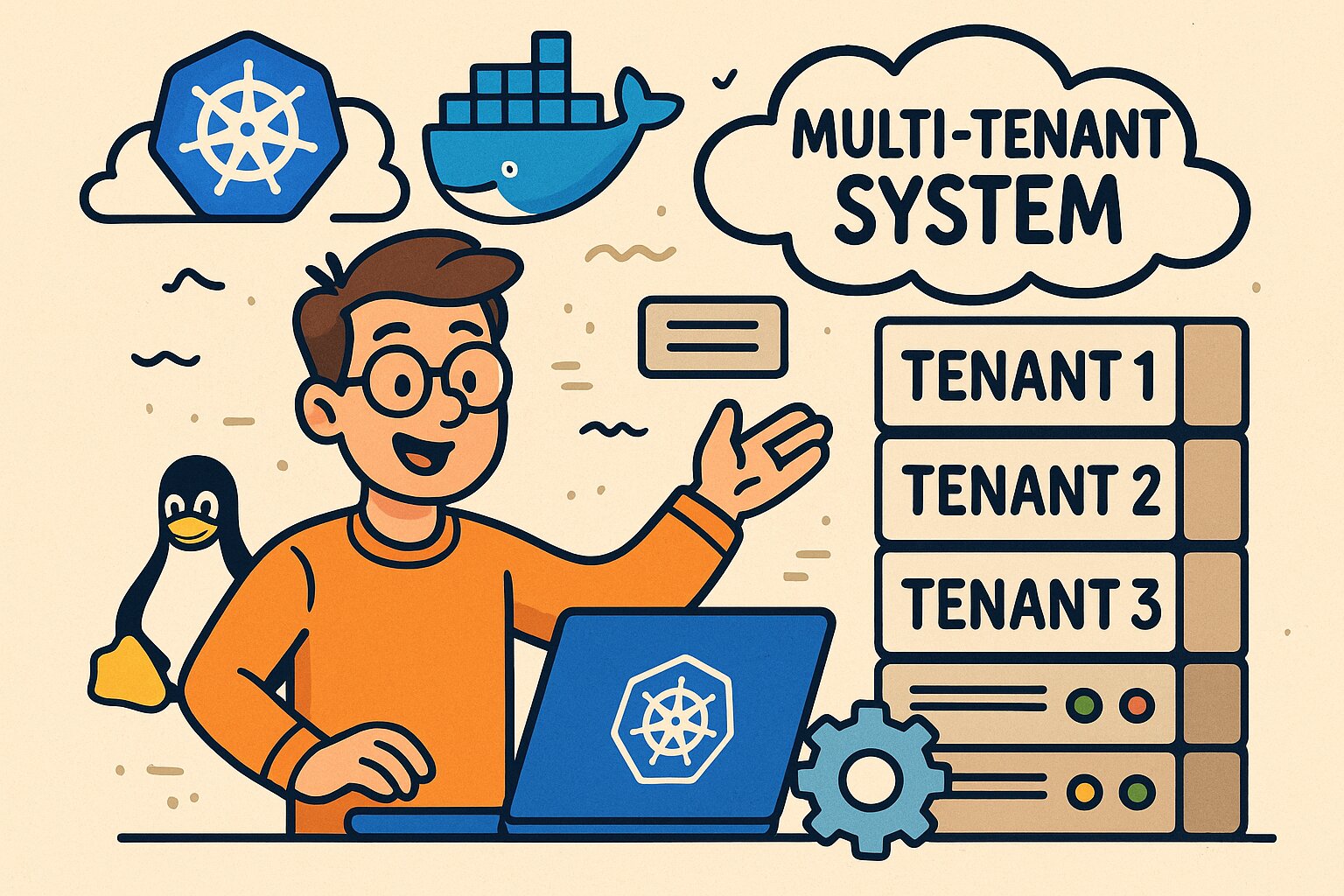
In modern cloud-native environments, Kubernetes often serves multiple teams, applications, or even business units on a shared cluster. This setup is known as multi-tenancy, and while it maximizes resource utilization and centralizes operations, it brings its own set of challenges.
In this post, we’ll walk through practical tips for ensuring secure isolation, resource fairness, and cost visibility in a multi-tenant Kubernetes cluster.
🧱 What Is Multi-Tenancy in Kubernetes?
Multi-tenancy in Kubernetes refers to the architectural approach where multiple independent users—such as development teams, departments, or even customers—share the same Kubernetes cluster, yet operate in logically isolated environments.
This model is common in enterprise organizations and SaaS platforms, where spinning up separate clusters per team or customer can be expensive and operationally complex.
Types of Tenants
Depending on the use case, tenants can be:
- Internal teams (e.g., frontend, backend, data engineering)
- Application environments (e.g., dev, staging, production)
- Business units or departments
- External customers in a SaaS platform (B2B multi-tenancy)
Each of these tenants often requires:
- Isolated resource boundaries
- Controlled access privileges
- Reliable performance guarantees
- Transparent cost allocation
Kubernetes as a Multi-Tenant Platform
Out of the box, Kubernetes provides the building blocks for multi-tenancy:
- Namespaces as lightweight isolation units
- RBAC (Role-Based Access Control) for access control
- ResourceQuotas and LimitRanges for resource governance
- NetworkPolicies for network segmentation
However, Kubernetes was not originally designed for strong tenant isolation like a hypervisor. So, implementing multi-tenancy well requires deliberate configuration and tooling to harden each layer: compute, network, storage, and access control.
Soft vs. Hard Multi-Tenancy
There are two main multi-tenancy models:
| Model | Description |
|---|---|
| Soft Multi-Tenancy | Uses namespaces for logical separation; assumes tenants are trusted (e.g., internal teams). |
| Hard Multi-Tenancy | Enforces strict isolation (e.g., with separate API access, runtime sandboxing, and hardened security policies); suited for untrusted tenants like customers. |
Kubernetes is best suited for soft multi-tenancy by default. For hard multi-tenancy, additional controls like OPA/Gatekeeper, strict PodSecurity settings, and even virtual clusters (e.g., vCluster) are often required.
Why Multi-Tenancy Matters
- Cost Efficiency: Reduces the need to provision multiple clusters, lowering infrastructure and management overhead.
- Operational Consistency: Centralizes observability, policy enforcement, and upgrades.
- Faster Onboarding: Easier to spin up isolated environments for new teams or projects within the same cluster.
Multi-tenancy helps platform teams scale Kubernetes usage internally and externally—but only when paired with proper guardrails and observability.
🧩 Namespace-Based Isolation
Namespaces are Kubernetes’ foundational mechanism for organizing and isolating resources within a single cluster. They’re not true security boundaries by default, but when combined with other features (like RBAC, NetworkPolicies, and ResourceQuotas), they provide effective logical separation between tenants.
What Are Namespaces?
A namespace in Kubernetes is a virtual cluster within your physical cluster. Resources like pods, services, ConfigMaps, and deployments are namespaced, meaning they are confined to and only accessible within that namespace—unless explicitly exposed.
Example:
kubectl create namespace team1
kubectl create deployment nginx --image=nginx -n team1
Use Cases for Namespace Isolation
Namespaces are useful for:
- Team-based isolation: Different teams work in their own namespaces (
team1,team2). - Environment segregation: Use separate namespaces for
dev,staging, andprod. - Project-level scoping: Each microservice or project can have its own namespace.
This allows for independent deployments, testing, and cleanup without affecting other workloads.
Best Practices for Namespace Isolation
1. Standardize Naming Conventions
Use consistent prefixes for clarity and automation:
| Tenant | Namespace Example |
|---|---|
| Team A | team-a-dev, team-a-prod |
| Project X | proj-x-dev, proj-x-test |
This helps with:
- Automated RBAC assignments
- Cost allocation tagging
- Easy discovery and management
2. Restrict Access with RBAC
Combine namespaces with RoleBindings to tightly control access:
# Only allow developers to manage resources in 'team-a-dev'
kind: RoleBinding
metadata:
name: dev-access
namespace: team-a-dev
roleRef:
kind: Role
name: developer
apiGroup: rbac.authorization.k8s.io
subjects:
- kind: User
name: alice@example.com
Use tools like Open Policy Agent (OPA) or Kyverno to enforce these boundaries cluster-wide.
3. Enforce Quotas per Namespace
Prevent resource abuse with ResourceQuota and LimitRange:
apiVersion: v1
kind: ResourceQuota
metadata:
name: compute-quota
namespace: team-a-dev
spec:
hard:
requests.cpu: "4"
requests.memory: 8Gi
limits.cpu: "8"
limits.memory: 16Gi
This avoids one tenant monopolizing resources in the cluster.
4. Isolate Traffic with Network Policies
By default, pods in one namespace can talk to pods in another. Use NetworkPolicy to restrict communication:
apiVersion: networking.k8s.io/v1
kind: NetworkPolicy
metadata:
name: deny-other-namespaces
namespace: team-a-dev
spec:
podSelector: {}
policyTypes:
- Ingress
ingress: []
This policy denies all ingress traffic unless explicitly allowed—ideal for tenant isolation.
Combine this with namespace-specific service accounts and deny-all defaults to tighten security.
5. Monitor and Audit Namespace Usage
Use tools like:
kubectl top pod -n <namespace>orkubectl describe quota -n <namespace>- Prometheus/Grafana dashboards filtered by namespace
- Kubecost or OpenCost for usage and chargeback reports
These tools help track each namespace’s CPU, memory, and cost usage, enabling chargeback or showback models.
Lifecycle Management
Namespaces can be treated as tenants themselves—create, configure, and decommission them with GitOps tools like ArgoCD or Flux, or manage them declaratively with Terraform.
Example with kubectl:
kubectl delete namespace team-a-dev
For automation, you can template namespace creation with Helm and enforce policies with Kyverno on admission.
Limitations of Namespace Isolation
While namespaces are powerful, they don’t enforce hard isolation:
- API server access is still shared.
- Kernel-level isolation (e.g., CPU throttling, cgroups) is not namespace-aware.
- Secrets are only scoped per namespace—but cross-namespace access is possible if RBAC is misconfigured.
For hard isolation, consider tools like vCluster, KubeSlice, or spinning up separate clusters using Cluster API or cloud-native control planes.
🔐 RBAC for Secure Access Control
Role-Based Access Control (RBAC) is a core security feature in Kubernetes used to govern who can do what within the cluster. When implementing multi-tenancy, especially in shared clusters, RBAC becomes the first line of defense in ensuring each tenant (team, project, or customer) operates in an isolated and principle-of-least-privilege model.
RBAC Core Components
RBAC in Kubernetes is built on four primary resources:
| Resource | Description |
|---|---|
Role |
Defines permissions (verbs on resources) within a namespace. |
ClusterRole |
Defines permissions cluster-wide, or across multiple namespaces. |
RoleBinding |
Assigns a Role to a subject (user/group/service account) within a namespace. |
ClusterRoleBinding |
Assigns a ClusterRole to subjects at the cluster scope. |
Best Practices for Multi-Tenant RBAC
1. Namespace-Scoped Access
Use Role and RoleBinding instead of cluster-wide permissions for tenant-specific access.
Example: Give dev-team access to only deploy resources in team-a-dev namespace:
apiVersion: rbac.authorization.k8s.io/v1
kind: Role
metadata:
namespace: team-a-dev
name: developer-role
rules:
- apiGroups: ["apps"]
resources: ["deployments", "replicasets"]
verbs: ["get", "list", "watch", "create", "update", "delete"]
- apiGroups: [""]
resources: ["pods", "services", "configmaps"]
verbs: ["get", "list", "create", "delete"]
apiVersion: rbac.authorization.k8s.io/v1
kind: RoleBinding
metadata:
name: bind-dev-team
namespace: team-a-dev
subjects:
- kind: Group
name: dev-team
apiGroup: rbac.authorization.k8s.io
roleRef:
kind: Role
name: developer-role
apiGroup: rbac.authorization.k8s.io
This ensures the dev team has access only in their namespace and nowhere else.
2. Use Groups for Scalable Access Control
Rather than binding roles to individual users, bind them to IAM groups or OIDC identity groups (e.g., from Azure AD, Okta, or Google Workspace) to centralize identity management.
This simplifies onboarding/offboarding and avoids direct user dependency in your YAML manifests.
3. Minimize Cluster-Wide Privileges
Avoid using ClusterRoleBinding unless absolutely necessary (e.g., for platform admins or observability agents).
Misuse of cluster-admin is a common security anti-pattern—it gives full access to all resources in the cluster, across all namespaces.
4. Read-Only Roles for Auditors or QA
Define restricted Roles for auditors, QA, or support engineers who only need read access:
rules:
- apiGroups: ["", "apps"]
resources: ["pods", "services", "deployments"]
verbs: ["get", "list", "watch"]
You can pair this with NetworkPolicy and PodSecurityAdmission to further restrict runtime access.
5. Use RBAC Validation Tools
RBAC is declarative but can be difficult to audit manually. Use tools to validate and visualize permissions:
rback– CLI for auditing RBAC configurationskubectl-who-can– Show who can perform specific actionsrbac-lookup– Helps find RoleBindings and ClusterRoleBindings for users
Test Access with Impersonation
Kubernetes allows you to simulate access using --as:
kubectl auth can-i get pods -n team-a-dev --as=alice@example.com
This is useful in CI pipelines or during access reviews to verify that policies behave as expected.
Automate RBAC Provisioning
Use tools like:
- Helm templates for per-namespace RBAC
- Terraform with the Kubernetes provider
- Crossplane or GitOps (ArgoCD/Flux) for RBAC-as-code patterns
This reduces manual errors and enforces consistent policy across all tenant environments.
RBAC Pitfalls to Avoid
| Pitfall | Description |
|---|---|
🟥 Binding to cluster-admin |
Avoid unless absolutely needed. Grants full cluster access. |
🟥 Over-permissive verbs |
Don’t use * unless you understand the risk. |
🟥 Unscoped ClusterRoleBinding |
Grants global access to all namespaces—often a mistake in tenant setups. |
RBAC Summary
- RBAC is not optional in a multi-tenant cluster—it’s essential.
- Aim for least privilege, namespace scoping, and centralized identity group management.
- Automate and audit regularly to stay secure at scale.
Combining RBAC with Namespace Isolation, Network Policies, and ResourceQuotas gives you a solid multi-tenancy security posture.
🌐 Network Policies for Tenant Isolation
Network security and traffic segmentation are critical in a multi-tenant Kubernetes environment. While namespaces provide logical separation of resources, by default Kubernetes networking is flat, meaning pods in any namespace can communicate freely across the cluster. This openness poses risks in a multi-tenant setup where one tenant’s workloads should not have unrestricted network access to others.
Network Policies are Kubernetes’ built-in mechanism to enforce fine-grained traffic control at the IP address or port level, restricting pod-to-pod communications and external access.
What Are Network Policies?
A NetworkPolicy is a Kubernetes resource that defines how groups of pods are allowed to communicate with each other and with other network endpoints.
- Policies are namespaced and apply only to pods within that namespace.
- They operate by selecting pods via labels and specifying allowed ingress (incoming) and/or egress (outgoing) traffic.
- Traffic that is not explicitly allowed by any NetworkPolicy is denied if at least one policy exists selecting the pod. If no policies apply, traffic is allowed by default.
Why Network Policies Matter in Multi-Tenancy
- Prevent lateral movement: Restrict compromised or malicious pods from reaching workloads outside their tenant boundary.
- Limit blast radius: In case of a breach, limit exposure by isolating tenant networks.
- Meet compliance: Enforce policies to satisfy regulatory requirements (e.g., PCI-DSS, HIPAA).
- Control service communication: Ensure tenants can only access their own backend services or shared infrastructure components (e.g., logging, monitoring).
Best Practices for Network Policy-Based Isolation
1. Adopt a Default-Deny Baseline
Start with a deny-all ingress and egress baseline per namespace:
apiVersion: networking.k8s.io/v1
kind: NetworkPolicy
metadata:
name: default-deny-all
namespace: tenant-a
spec:
podSelector: {}
policyTypes:
- Ingress
- Egress
ingress: []
egress: []
This policy denies all incoming and outgoing traffic unless explicitly allowed by additional policies.
2. Explicitly Allow Tenant-Specific Traffic
Define granular rules to allow traffic only between pods of the same tenant or required external services:
apiVersion: networking.k8s.io/v1
kind: NetworkPolicy
metadata:
name: allow-same-namespace
namespace: tenant-a
spec:
podSelector: {}
policyTypes:
- Ingress
ingress:
- from:
- podSelector: {}
This allows ingress traffic only from pods within the same namespace, effectively isolating tenants at the network level.
3. Control Cross-Namespace Access When Needed
Sometimes tenants may need to access shared services in other namespaces (e.g., logging, monitoring, or ingress controllers). Use namespaceSelector with labels to allow selective cross-namespace traffic:
ingress:
- from:
- namespaceSelector:
matchLabels:
purpose: shared-services
This limits access to trusted shared namespaces without opening the entire cluster.
4. Limit Egress to External Services
Restrict pods from accessing arbitrary external endpoints, which can prevent data exfiltration or unintended internet access:
apiVersion: networking.k8s.io/v1
kind: NetworkPolicy
metadata:
name: restrict-egress
namespace: tenant-a
spec:
podSelector: {}
policyTypes:
- Egress
egress:
- to:
- ipBlock:
cidr: 10.0.0.0/16
This example allows egress only to internal IP ranges.
Enforcing Network Policies with Compatible CNI Plugins
Network Policies require a Kubernetes CNI plugin that supports them, such as:
- Calico (widely used, supports advanced policy)
- Cilium (with eBPF acceleration and identity-based policies)
- Weave Net
- Kube-router
Verify your cluster’s CNI supports the required policy features before relying on Network Policies for security.
Monitoring and Auditing Network Policies
- Use tools like Calicoctl or Cilium CLI to visualize policy rules and their effect.
- Monitor network flow logs if your CNI supports it to detect unauthorized attempts.
- Incorporate Network Policy compliance into CI/CD validation using policy-as-code tools like Kyverno or OPA Gatekeeper.
Common Pitfalls to Avoid
| Pitfall | Explanation |
|---|---|
| ❌ No default deny policy | Without a deny-all baseline, policies only whitelist traffic but don’t block anything else. |
| ❌ Overly permissive rules | Allowing namespaceSelector: {} or wide podSelector can break isolation. |
| ❌ CNI limitations | Using a CNI plugin that doesn’t support Network Policies leads to a false sense of security. |
| ❌ Ignoring egress controls | Many admins focus on ingress but forget egress can be exploited for data exfiltration. |
Network Policy Lifecycle Management
Manage your network policies declaratively with GitOps workflows (ArgoCD, Flux). Use consistent labels and annotations to associate policies with tenants for easy updates and rollback.
| Key Takeaway | Description |
|---|---|
| Network Policies are essential for tenant isolation | Enforce pod-level traffic restrictions inside namespaces |
| Always start with a default deny policy | Deny all traffic by default, then whitelist necessary flows |
Use podSelector and namespaceSelector carefully |
Prevent unintended cross-tenant communications |
| Verify your CNI supports Network Policies | Critical for policy enforcement |
| Automate policy management and auditing | Enables security posture at scale |
📊 Resource Quotas and Limit Ranges
In a multi-tenant Kubernetes environment, it’s essential to prevent any single tenant from consuming excessive cluster resources—either accidentally or maliciously. Kubernetes provides two key mechanisms for this purpose:
- ResourceQuotas, to enforce hard limits on aggregate resource consumption per namespace.
- LimitRanges, to control default and maximum CPU/memory settings for individual containers and pods.
These controls are fundamental for maintaining cluster stability, fairness, and cost visibility in a shared environment.
What Are Resource Quotas?
A ResourceQuota sets maximum limits on resource usage within a namespace, preventing tenants from over-allocating shared cluster capacity.
Example: Limit CPU, memory, and object count per namespace
apiVersion: v1
kind: ResourceQuota
metadata:
name: tenant-a-quota
namespace: tenant-a
spec:
hard:
requests.cpu: "4"
requests.memory: 8Gi
limits.cpu: "8"
limits.memory: 16Gi
pods: "50"
persistentvolumeclaims: "10"
services: "5"
This ensures tenant A can’t use more than:
- 8 CPUs (with 4 guaranteed),
- 16Gi memory (8Gi guaranteed),
- 50 Pods, 10 PVCs, 5 Services.
Why ResourceQuotas Matter in Multi-Tenancy
-
Protects Cluster Stability Prevents a single namespace from exhausting shared compute, storage, or object limits.
-
Ensures Fair Resource Distribution Enables platform teams to allocate resources fairly among multiple tenants.
-
Enables Cost Attribution Paired with monitoring, usage can be mapped to budgets or chargebacks.
-
Encourages Right-Sizing Forces tenants to think critically about the resources they actually need.
What Are Limit Ranges?
LimitRange sets per-container defaults and constraints for resource requests and limits.
This ensures that every pod gets scheduled with reasonable resource values, even if the developer forgets to set them.
Example: Set default and max CPU/memory for all containers
apiVersion: v1
kind: LimitRange
metadata:
name: tenant-a-limits
namespace: tenant-a
spec:
limits:
- default:
cpu: "500m"
memory: "512Mi"
defaultRequest:
cpu: "200m"
memory: "256Mi"
max:
cpu: "1"
memory: "1Gi"
type: Container
This configuration ensures that:
- If a container omits resource settings, it will default to 200m CPU and 256Mi memory.
- It cannot exceed 1 CPU or 1Gi of memory.
Best Practices for Using ResourceQuotas and LimitRanges
| Best Practice | Description |
|---|---|
| Pair ResourceQuota with LimitRange | Prevent over-provisioning and ensure defaults are set. |
| Namespace per tenant | Quotas apply per namespace, so isolate tenants using dedicated namespaces. |
| Set realistic default requests | Default settings in LimitRange affect pod scheduling and resource guarantees. |
| Monitor resource usage | Use tools like Prometheus + Grafana, or Goldilocks, to tune quotas. |
| Iterate over time | Start conservative and refine quotas as tenants scale. |
🔍 Monitoring Resource Usage
To make quotas actionable and optimize their values, use these tools:
- Prometheus + Grafana dashboards for live resource consumption.
kubectl top pod/namespaceto inspect usage.- Goldilocks: An open-source tool to recommend best CPU/memory settings.
- KubeCost or Kubecost-based tools: Tie usage to actual financial cost.
Common Pitfalls to Avoid
| Pitfall | Impact |
|---|---|
| ❌ No LimitRanges | Tenants may schedule pods with no resource limits, leading to node exhaustion. |
| ❌ Overly tight quotas | May prevent legitimate workloads from scaling up, affecting SLA. |
| ❌ Forgetting to monitor | Quotas need to evolve with actual workload demands. |
| ❌ One-size-fits-all quotas | Not all tenants have equal needs; tailor per team/app. |
| Control | Purpose |
|---|---|
| ResourceQuota | Limits total resources a tenant can consume |
| LimitRange | Enforces default/min/max per-container |
By using these tools together, platform engineers can deliver a robust multi-tenant platform that is safe, scalable, and cost-efficient.
💰 Cost Allocation and Chargeback
In a multi-tenant Kubernetes environment, tracking and attributing resource usage to individual teams or business units is critical for:
- Cost transparency
- Budget accountability
- Optimizing resource efficiency
- Justifying infrastructure spending
Kubernetes doesn’t include built-in cost management features, but with the right labeling, monitoring, and reporting practices, you can implement cost allocation (who uses what) and even chargeback/showback models (who pays for what).
Key Terminology
| Term | Meaning |
|---|---|
| Cost Allocation | Mapping infrastructure usage to tenants for transparency |
| Showback | Inform tenants of their costs without billing them |
| Chargeback | Directly billing tenants or teams based on usage |
Building Blocks of Kubernetes Cost Allocation
1. Namespaces as Billing Units
Namespaces naturally serve as isolation boundaries and cost attribution units. Each namespace typically maps to a team, environment (dev/stage/prod), or tenant.
💡 Best practice: Enforce one namespace per team/app/environment for clean reporting.
2. Labeling and Annotation Standards
Establish a labeling schema for workloads and namespaces:
metadata:
labels:
app.kubernetes.io/name: myapp
app.kubernetes.io/owner: team-finance
cost-center: cc-1024
Use consistent labels to track costs by:
- Team
- Project
- Environment
- Business unit
3. Use Kubecost for Real-Time Cost Insights
Kubecost is a popular open-source tool designed to provide real-time cost visibility into Kubernetes clusters.
Features include:
- Cost breakdown by namespace, label, pod, service, or controller.
- Showback and chargeback reports.
- Rightsizing recommendations.
- Integration with Prometheus/Grafana.
helm repo add kubecost https://kubecost.github.io/cost-analyzer/
helm install kubecost kubecost/cost-analyzer \
--namespace kubecost --create-namespace
Kubecost can also integrate with cloud billing APIs (AWS, GCP, Azure) to show actual dollar costs of infrastructure usage.
4. Integrate with Cloud Cost APIs (e.g., AWS Cost Explorer)
If you’re running a managed Kubernetes service (e.g., EKS, GKE, AKS), integrate with cloud billing APIs:
- Tag cloud resources (e.g., node groups, volumes) with Kubernetes metadata.
- Use AWS Cost Allocation Tags, GCP Labels, or Azure Tags to reflect tenant ownership.
- Combine usage metrics with cloud provider billing to produce precise cost breakdowns.
5. Set Budgets and Alerts
- Define per-tenant budgets and enforce alerts if thresholds are exceeded.
-
Use tools like:
- Kubecost budgets
- OpenCost
- Custom Prometheus alerts
- Cloud billing alerts
This drives cost awareness among teams and helps identify unexpected resource consumption early.
Sample Cost Allocation Workflow
| Step | Action |
|---|---|
| 1️⃣ | Create a namespace per tenant or team. |
| 2️⃣ | Apply standard labels (team=, env=, cost-center=). |
| 3️⃣ | Deploy Kubecost or OpenCost for monitoring. |
| 4️⃣ | Integrate with cloud billing (tag nodes, PVs, etc.). |
| 5️⃣ | Generate daily/weekly cost reports and dashboards. |
| 6️⃣ | Share reports (showback) or initiate chargeback billing if needed. |
Example: Cost Report per Namespace
| Namespace | CPU Hours | Memory GB Hours | PV GB | Network | Total Cost |
|---|---|---|---|---|---|
| team-a | 240 | 512 | 100 GB | 20 GB | $320 |
| team-b | 120 | 300 | 50 GB | 10 GB | $185 |
Best Practices
| Best Practice | Benefit |
|---|---|
| Standardized labels | Enables precise cost grouping |
| Resource requests + limits | Accurate usage estimation |
| Continuous monitoring | Detects overuse or anomalies |
| Regular feedback loops | Helps tenants optimize their apps |
| Budget caps and alerts | Prevents runaway costs |
Common Pitfalls
| Pitfall | Impact |
|---|---|
| ❌ No cost visibility | Hard to justify infrastructure spend |
| ❌ Misconfigured labels | Inaccurate allocation or reports |
| ❌ Ignoring idle resources | Inflated costs without usage |
| ❌ No tenant accountability | Leads to wasteful deployments |
| Strategy | Purpose |
|---|---|
| Namespace-based cost tracking | Logical unit for billing/showback |
| Kubecost/OpenCost | Real-time and historical cost insights |
| Cloud billing integration | Attribute infra cost to workloads |
| Label discipline | Group workloads for cost visibility |
By implementing proper cost allocation, your platform team gains transparency, tenants become cost-conscious, and the organization as a whole can make smarter scaling and optimization decisions.
🛠️ Tools and Patterns
While Kubernetes provides the foundational primitives for multi-tenancy (like namespaces, RBAC, and quotas), there’s a growing ecosystem of tools and patterns that enhance security, observability, automation, and governance across tenant boundaries.
These tools help platform teams scale multi-tenant clusters safely while reducing operational burden.
1. Kyverno / Gatekeeper (Policy Enforcement)
Enforce organizational policies automatically.
- Kyverno and Open Policy Agent (OPA) Gatekeeper allow you to define policies that ensure best practices across tenants.
-
Example use cases:
- Block containers running as root
- Enforce label standards (e.g.,
team,env,cost-center) - Ensure resource limits are set on all pods
Kyverno is Kubernetes-native and simpler to learn; OPA is more powerful but has a steeper learning curve.
2. Karpenter / Cluster Autoscaler
Automatically scale compute resources as tenant workloads increase.
- Karpenter (AWS-native) or the Cluster Autoscaler ensures that nodes are provisioned dynamically based on demand.
- Combined with resource quotas, autoscaling helps balance tenant needs and infrastructure costs.
3. KubeCost / OpenCost
Real-time cost monitoring and allocation.
- As described earlier, Kubecost tracks compute, memory, storage, and network usage down to the pod/namespace level.
- OpenCost is the open specification behind Kubecost, supported by the CNCF.
Use these to generate showback/chargeback reports and drive financial accountability.
4. Argo CD / Flux (GitOps)
Automate tenant app deployment through GitOps.
- Manage tenant-specific workloads declaratively via Git repositories.
- Enforce separation between tenant repos and cluster platform code.
- Combine with RBAC to restrict tenant access to their own apps.
5. Goldilocks
Optimize pod resource requests automatically.
- Goldilocks runs inside your cluster and suggests best-fit CPU/memory requests based on historical metrics.
- Helps tenants avoid under- or over-provisioning.
6. Network Policy Tools (Cilium, Calico)
Enforce cross-tenant network isolation.
-
CNI plugins like Cilium or Calico can enforce Kubernetes NetworkPolicies to ensure that:
- Tenants can’t eavesdrop on other workloads
- Access between namespaces is explicitly allowed
Architectural Patterns
| Pattern | Benefit |
|---|---|
| Namespace-per-tenant | Isolates workloads, resources, policies |
| RBAC-per-tenant | Ensures tenants only access their data |
| GitOps-per-tenant | Clean CI/CD ownership |
| Observability-per-tenant | Dashboards filtered by namespace |
| CRD-based automation | Platform as Code for tenant onboarding |
Summary: When to Use What
| Tool/Pattern | Use For |
|---|---|
| Kyverno/Gatekeeper | Policy enforcement & governance |
| Kubecost/OpenCost | Cost tracking per tenant |
| ArgoCD/Flux | GitOps delivery per tenant |
| Karpenter/Cluster Autoscaler (CA) | Dynamic node scaling |
| Calico/Cilium | Network isolation |
| Goldilocks | Resource tuning and optimization |
Incorporating these tools and patterns elevates your Kubernetes multi-tenancy strategy from basic isolation to production-grade platform engineering. These solutions also provide a more developer-friendly, secure, and cost-efficient environment, even as your number of tenants scales.
🧭 Final Thoughts
Kubernetes provides the building blocks for multi-tenancy, but it does not guarantee safety, efficiency, or fairness out of the box. Without thoughtful design, multi-tenant environments can easily become chaotic—leading to resource contention, security gaps, and unpredictable costs.
To build a robust multi-tenant Kubernetes platform, focus on three key pillars:
- Isolation – Use namespaces, NetworkPolicies, and RBAC to ensure strong separation between tenants.
- Governance – Leverage tools like Kyverno or OPA to enforce policies, prevent misconfigurations, and maintain cluster hygiene.
- Cost Transparency – Implement cost monitoring (e.g., Kubecost, OpenCost) and define quotas to track and control usage across teams.
As your platform scales, these foundations will enable you to maintain operational stability while delivering a self-service experience for internal or external tenants.
Start with what Kubernetes gives you for free—then enhance and automate where it matters most.
📣 Call to Action
Whether you’re just beginning your multi-tenancy journey or already operating at scale, here are some concrete next steps to improve your setup:
-
Running a multi-tenant cluster today? Perform a resource quota audit to identify which tenants lack CPU/memory limits. Set appropriate boundaries to avoid noisy-neighbor issues.
-
Lacking governance controls? Explore Kyverno or OPA Gatekeeper to define and enforce policies like “no containers running as root” or “every namespace must have cost-center labels.”
-
Need better cost visibility? Deploy Kubecost in your cluster and review the last 7 days of namespace-level spend. Use the data to initiate conversations with tenants about usage optimization.
-
Planning to scale onboarding? Standardize tenant provisioning via GitOps and automate namespace creation, RBAC binding, and quota enforcement using custom operators or Argo Workflows.
-
Looking to improve reliability? Add unit tests and policy validation into your CI pipelines to ensure tenants deploy compliant workloads every time.
By applying these practices iteratively, you’ll move closer to a platform that’s secure by design, cost-aware by default, and scalable by intent.
#Kubernetes #Tips #30DaysOfDevOps